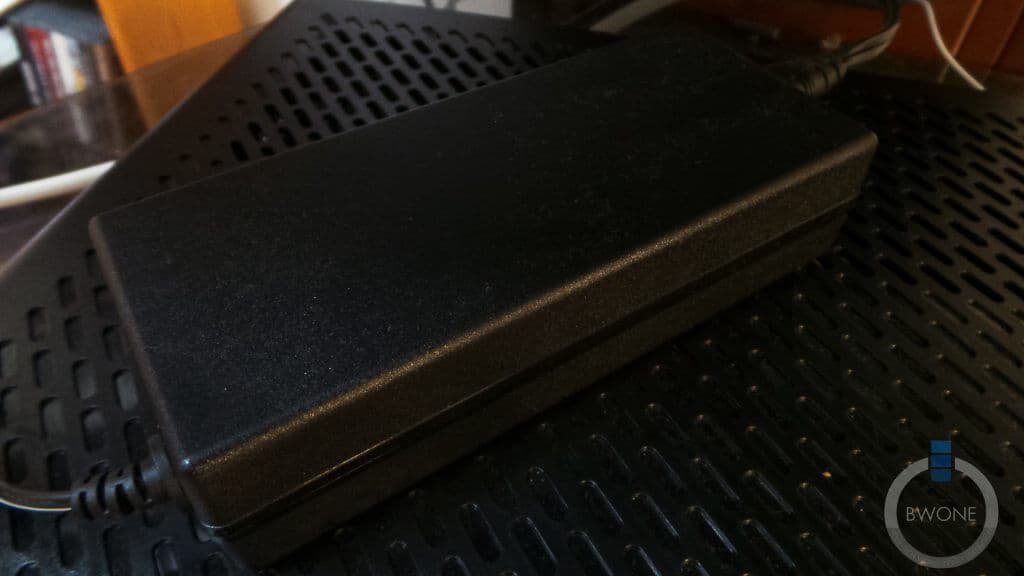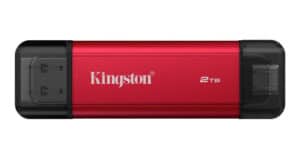Comcast has done an overhaul in the way they present television and entertainment to the consumer. A year ago we got our first look at the Comcast X1 box running the new Xfinity X1 platform. I’ve personally been using the X1 for about a year now. It’s time I give you my full review of the Xfinity X1 and the X1 Platform.
The X1 Box Hardware
Let’s start with the hardware. It’s a simple but sleek average size cable box that will fit on most TV stands. The front shows a clock which I like having and missed when I switched to a TiVo a few years ago. There is a LED indicator on the front for messages and when the DVR is recording.
The power button has a USB port below and a green LED ring around it letting you know the power is on. You can hit the button to put the box in a standby state which then the light will go off if you’re annoyed by it sleeping at night. However, Comcast does recommend keeping the X1 box on for as long as possible. They send constant updates throughout the late night to it. If you leave it off and then turn it back on you’ll experience some slowness while it tries to catch up.
The back of the X1 has a ton of ports with 3 HDMI ports, USB, eSata, component, composite, two coaxial ports, and ethernet. The variety of ports allows for different configuration setups. I haven’t tested all of them yet, but it’s good to know that there are enough connections to have Comcast setup your X1 in your home theater the way you want to.
Internally there is a multi-core processor, 500 GB of storage and 5 TV tuners, 4 for recording and one for the live television feed. The remote looks complicated but an easy to use remote that will connect to your TV for primary power, volume and input controls. You can also download the Xfinity TV app to you iOS or Android device to control your X1 box. You can flip through the TV guide and On Demand and set your box to record or watch instantly. There is voice control as well (iOS only as of now). So to sum it up the hardware is more than adequate for the most important part that we will get into next which is the software.
Xfinity X1 Platform Is An Evolution In Presenting TV Entertainment
The X1 Platform is a multi-layer system of software and services that give you a ton of options and control on how and where you watch your content. In this review, we’ll be focused on the set-top box. The X1 interface is a simple gray interface that sections your DVR into 4 main categories, Guide, DVR, On Demand, Apps. While each is separate, they do cross over each other in a good way to present content to you.
Guide
The guide is your TV guide to see all that’s on TV. It’s got the layout that most of us are familiar with. When you highlight the item, it will give you a preview of metadata about the content. Hitting the OK button on the remote will jump to that channel (if the program is currently on). You’ll see a logo of either the TV station or the program that is currently on and the time shift bar which allows you rewind fast forward and slow motion.
These controls work smooth and get the job done. Hitting the left arrow will bring up a quick TV guide and will put live TV is a medium window on the left of it. You’ll also notice the time and temperature on the bottom right. You’ll always see this anywhere you go in the menu to give you quick glance to time and temperature.
Now if you hit the Last button instead of going right back to the last channel, it brings the past ten channels, DVR and On Demand content, you have to watch. You can easily jump back to content quickly and one of my favorite features to use.
Content Info
Going back into the guide if you hit the info button on a show or movie you’ll get more information about the content like content rating, synopsis, rotten tomatoes review info (if a movie), actors and actresses in the show or movie, share to a connected Facebook or Twitter account, etc. From this menu is where you can setup to record an episode or the series if you want. You’ll also see season information, future episodes and what’s available on demand. You can also change it to get more information about the actors and even see more content that they are in specifically in. You can see related content and more. The Guide is simple but gives you tons of information in an easy to digest way.
DVR
The DVR section is an easy DVR manager that holds all of your recorded shows, let’s you view and edit your schedule, recover deleted show and priority manager. With five tuners and the ability to record four shows at once you usually won’t run into too many conflicts. There isn’t too much to say here for the DVR other then it’s straight forward and easy to use.
On Demand
The On Demand section is a one-stop shop for instant access to TV, Movies and more. The guide is mixed with free, subscription and paid content. It’s broken down into as many categories as you can think of and there is new content added continuously. Access to the content is really instant as load times are minimal and almost not noticeable at all. You can also switch between on demand, live TV, and DVR recordings on the fly without missing a beat. It’s rather seamless, and that’s the way it should be. I’ve been able to jump between on demand, live TV and recording 4 shows at the same time and not skip a beat.
Apps
Apps are there, but they are on a bit on the light side. You have Weather, Traffic, Facebook, Xfinity Voicemail, Sports and Pandora. All work well and give simple functionality although I would like to seem a bit more out of them and some more apps available. My favorite of the bunch is the Sports app.
When you open that up, you get a quick summary of the latest games happening from all major sports leagues and events. It shows scores and gives play-by-play. This will be great for fantasy sports players that need to track multiple games. It can be accessed from anywhere on the X1 by just tapping the C button.
Universal Search
The X1 has a universal search which lets you search for any TV show, movie, event, and actor across all the Xfinity’s entertainment channels. There is an on-screen keyboard, but you can also use T9 entry on the remote to search. It’s fast and generally, pick up what you’re looking for within a few letters typed in. One you have found what you’re looking for it brings you to the same options that I explained in the Guide section. This works great and good for just searching for what you want.
Settings
The settings options give you a ton of detail control over the X1 box. You can change your video and audio settings, extensive parental controls and check specific device information. This info is better shown in the video review so check there to see.
Is the X1 Platform good? Is it worth getting?
Without a doubt, the X1 Box and the X1 Platform is absolutely worth getting if its available in your area. Which is currently an issue since its limited right now to Triple Play customers in about 12 markets. There are plans for Comcast to change this and expand this out to more users but no timetable on it. This platform actually does provide a one stop for all your entertainment needs.
Is the X1 better than Netflix or Hulu?
Well for those services while they are similar they answer to a different customer. If your primary source of content is cable TV, then the X1 is worth it other subscription services.
Is Xfinity X1 better than Tivo?
Right now without a doubt, it is, and this is coming from a long time TiVo user. The software is smoother, usability is better and provides a quality experience. If you are looking to switch, then I would suggest so.
I’ve enjoyed using the X1 Box and look forward to more updates and added features as they come. If you want one service to serve all needs then getting on the X1 Platform is the way to go.