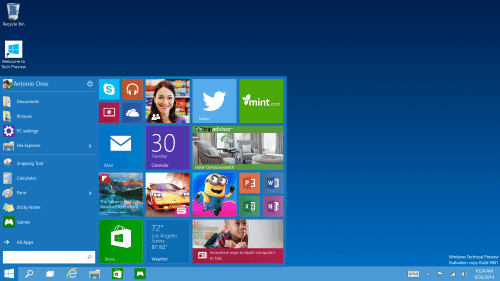
Today Microsoft unveiled Windows 10. Yes they are skipping the number 9 and going straight to 10. Windows 10 it suppose to represent “first step of a whole new generation of Windows. Windows 10 unlocks new experiences for customers to work, play and connect. Windows 10 embodies what our customers (both consumers and enterprises) demand and what we will deliver” says Terry Mason on his Windows Blog post.
Windows 10 is design to run across an array of devices of all shapes, sizes and input methods. The interface won’t be the same on every device but it will tailor to the device to provide the best experience possible. There are several cool features coming but here are a few worth noting.
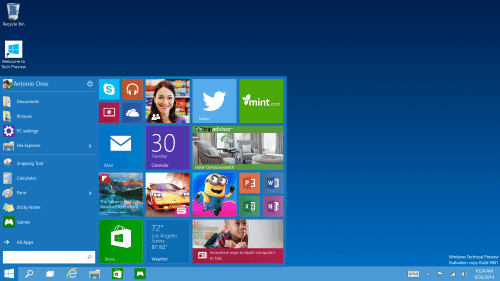
Start Menu – The start menu is back and now has a customizable space for your favorite apps and Live tiles. This should make Windows 7 users very happy and many users overall who really missed the start menu.
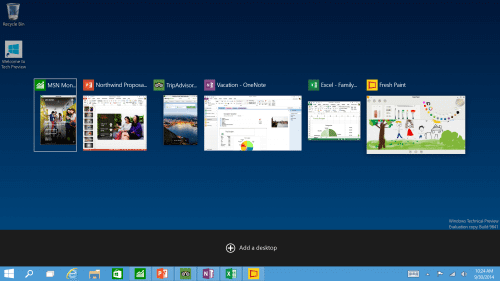
New task view button: There’s a new task-view button on the taskbar that lets you switch between apps, files and desktops. This should make multitasking a better experience in Windows.
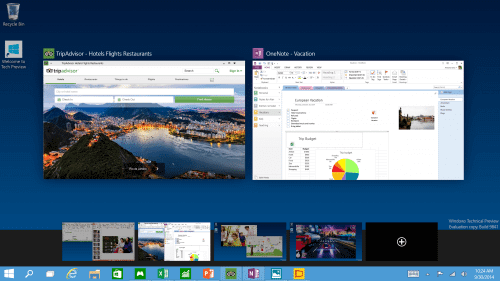
Multiple Desktops: Microsoft will now natively support multiple desktops. You can create different desktops for different projects, themes, games, etc. This is a feature I’ve been waiting for them to build in since Windows 7. Beforehand if you wanted to get this type of functionality in Windows you had to use 3rd party software.
Those are just a few of the many new features listed for Windows 10. Microsoft is also creating a Windows Insider Program that people can sign up for tomorrow to get access to the latest betas and previews of Microsoft technology. It will start off the technical preview of Windows 10.
Windows 10 is another big step for Microsoft as it changes to accommodate a new computing world. I’m looking forward to grabbing this build tomorrow and I have the link below for others that are interested.
More Information at Windows Blog














Comments