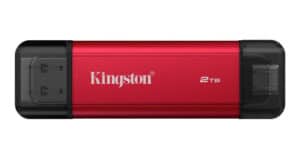Expanding Your Xbox Series S Storage: Options & Strategies
Even with the impressive 1 terabyte of storage on the Xbox Series S, you’ll likely find yourself needing more space as your game library grows. Luckily, there are several ways to expand your storage, each with its own pros and cons. Let’s explore the options!
Option 1: External Storage – Best for Non-Enhanced Games
External hard drives are the most affordable and readily available option for expanding storage on your Xbox Series S. They are particularly well-suited for games that don’t require the speed of the internal SSD, such as older titles or those not optimized for the Series S’ enhanced features.
- **Cost-effective:** External hard drives are generally cheaper than expansion cards.
- **Easy setup:** Simple plug-and-play functionality.
- **Available in various sizes:** You can find external hard drives in 1TB, 2TB, or even larger sizes.
However, external drives have some drawbacks:
- **Slower loading speeds:** While they’re suitable for many games, loading times will be longer compared to the internal SSD or expansion cards.
- **No Series X|S enhancements:** Games stored on external drives will not benefit from the Series X|S enhanced features.
Option 2: Storage Expansion Card – Ideal for Enhanced Games
Storage expansion cards provide a dedicated and fast storage solution that can be directly connected to your Xbox Series S. These cards plug directly into the back of your console, delivering high-speed access to your games. Opt for this option if you play many games that utilize the Series X|S enhancements.
- **Super-fast performance:** These cards leverage the same technology as the Xbox Series S internal SSD, ensuring smooth, quick loading times.
- **Supports Series X|S enhancements:** Games stored on expansion cards fully benefit from enhanced graphics, frame rates, and other optimizations.
- **Direct integration:** Seamless integration with your Xbox Series S.
However, expansion cards come at a higher price compared to external hard drives.
Option 3: Manage and Optimize Storage – Clean Up Your Games
Believe it or not, optimizing your existing storage can be a surprisingly effective way to make room for new games. The Xbox Series S offers tools to manage your installed games, allowing you to pick and choose which parts of the game you actually want to keep installed.
- **Selective Installation:** Choose specific game modes or content to download and install, reducing overall storage usage.
- **Uninstall Unplayed Content:** Remove unwanted parts of games, like story mode if you only play multiplayer, to reclaim space.
- **Free Option:** No extra cost involved.
Smart Storage Management: Make the Most of Your Xbox Series S
By utilizing these storage expansion and management strategies, you can keep your Xbox Series S running smoothly and ensure you have enough space for all your favorite games, both old and new.
Remember, external drives offer a cost-effective solution for games that don’t require the enhanced features, while expansion cards deliver blazing-fast performance and full support for Series X|S enhancements. And don’t forget to leverage the built-in storage management tools to reclaim space by selectively installing and uninstalling game content. Enjoy your gaming!