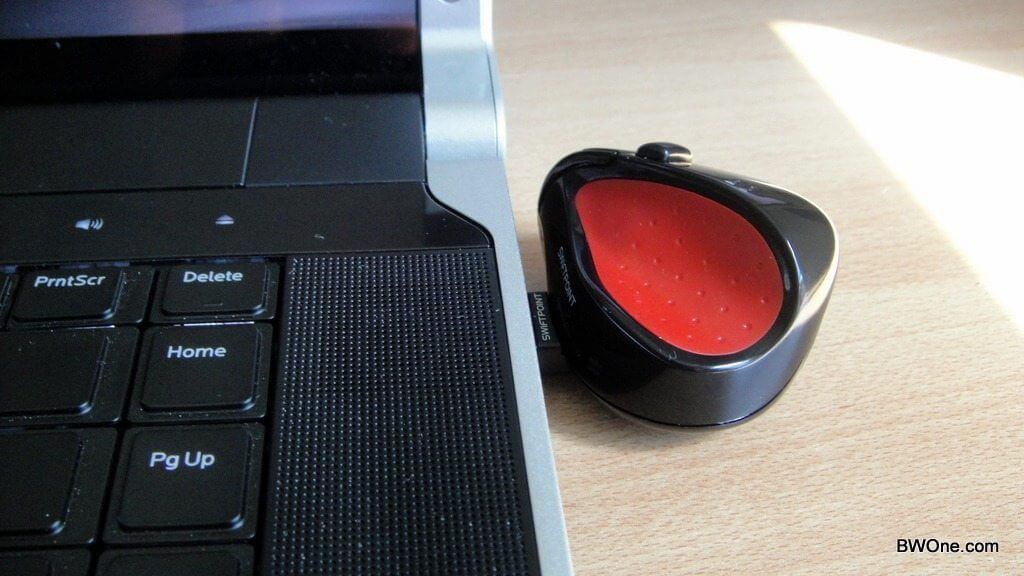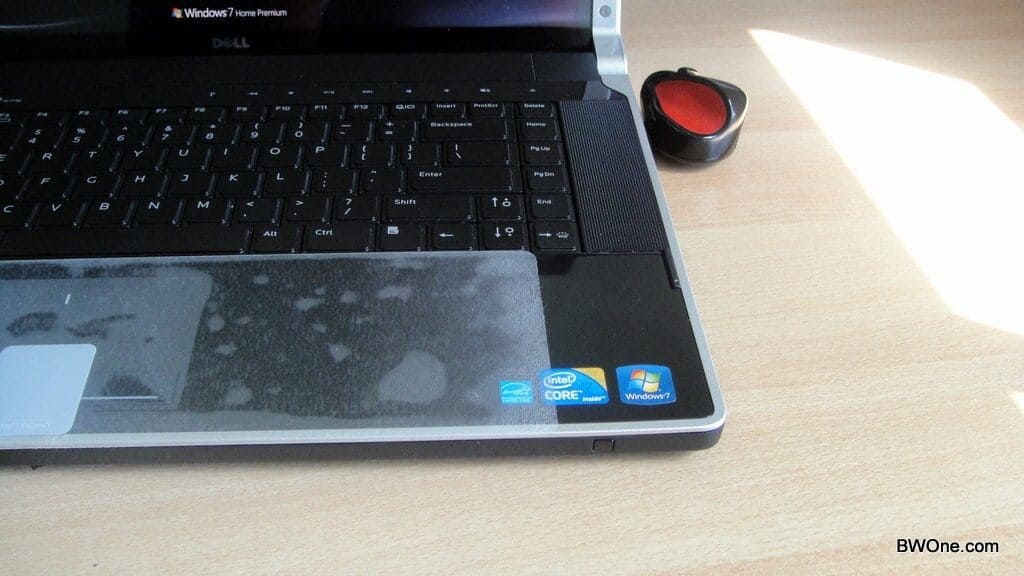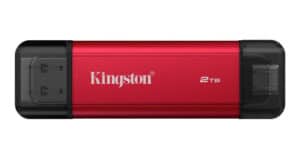Design & Hardware
The design philosophy behind the Swiftpoint was to aim for a more comfortable feel when using it on your laptop. They found though though the near two years of testing and development that a pen like grip was the best way to go and prototyped 50 different models to get to the design they have now. From a hardware aspect the mouse has a solid build quality and comfortable grips that feel good on your fingertips.
Another major key in design was portability and with the mini usb docking station they have achieved probably the best portability a laptop mouse could have. The magnet has a solid grip and no matter how you shake it the mouse will stay put. The mouse has 1000dpi range and a cool quick charge feature that if you leave it on the charger for 30 seconds you will get a 1 hour charge and if you leave it on for a full 90 minutes you will get 2-4 weeks of battery life. Overall hardware design is solid and the best portability and battery life I’ve seen for a laptop mouse.
Usability
The mouse is totally plug and play so no need for any drivers. At first is going to be a bit strange to use with its uncommon grip style but doesn’t take very long to get used to. The mouse does work on most common surfaces as it worked fine on the desk and slides and scrolls smoothly. The scroll is also unique with being able to use your finger to scroll like an normal scroll wheel or use the surface to do it as well. Very unique idea with scroll and a cool option to have. While the buttons are not in your traditional positions there is an automatic comfort you feel when using them as it feels just as natural as the traditional mouse button placement.
When using it on the front of your laptop it does work with most surfaces but you will want to put on the include parking accessory which will give you the whole bottom surface of your laptop and cover your touchpad so you don’t accidently touch it. They do tough that its 30-40% more efficient than a touchpad and without a doubt it is and couple possibly be even higher than that. One the parking accessory there is a magnetic spot that you can “park” your mouse on so you can freely type and not worry about accidently mouse movements and clicks. This like the usb dock will make sure the mouse stays right where its at no matter how you shift or move around.
Overall
Swiftpoint shows that 18 months of development can really pay off as this mouse works and works very well right out of the gate. There is a small learning curve that doesn’t take long to overcome and they have really come in a solved a pet peeve of a lot of people (include myself) of having to use touchpads on laptops that are just inefficient for people who do heavy work on their laptops when they use them. If you are a designer or video editor and you use a laptop this mouse is what you have been waiting for as the portability is there and the experience is solid.
The Swiftpoint Mouse retails for $69.95 and the links are below to where you can order one. At this price point its in the mid-high range of higher end mice and hopefully in the future we can get more customization with a software suite that you do get with mice in its price range and what you get with touchpads as well. If your looking to game this isn’t geared towards a gaming mouse so you may be disappointed there but this first version it made to come in and immediately replace your touchpads basic features and it does this extremely well. They are also looking to make a left handed version of the mouse as well
If you hate touchpads on laptops and your looking to upgrade to a full mouse without losing portability the Swiftpoint mouse should be one of your top options.