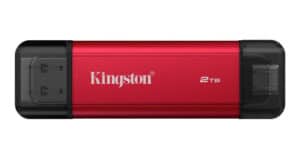This is a free download for Davinci Resolve user to import the YouTube Export settings mentioned here.
Note:
If you are using Davinci Resolve you should be able to import this in and get the proper settings. It should adjust automatically for 24p 30p and 60p timelines.
This does have Subtitles turned on to burn into the video. You can turn this setting off or keep it on. It won’t affect the video if you don’t have subtitles added.
Post comments to the video if you have questions