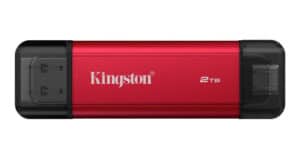Unlocking the Power of PS5 Remote Play: A Guide for PS4 Users
If you’ve recently upgraded from your PlayStation 4 (PS4) to a PlayStation 5 (PS5), you might have noticed a new feature called PS5 Remote Play on your PS4 console. This innovative application enables you to connect to your PS5 from your PS4 over the internet, allowing you to access your games and content as long as your PS5 is powered on. In this guide, we will explore how to set up and utilize this feature effectively, along with the potential advantages and limitations it offers.
Setting Up PS5 Remote Play
Before you can take advantage of the Remote Play feature, you need to configure a few settings on your PS5. Here’s how to do it:
Navigate to Settings: Start your PS5 and go to the Settings menu.
Access System: Scroll down and select "System."
- Enable Remote Play: From the System menu, choose "Remote Play" and toggle the setting to "Enable Remote Play" by swiping to the right. This setting allows your PS4 to connect to your PS5 seamlessly.
Once these settings are configured, you must ensure that you are signed into both consoles using the same PlayStation Network (PSN) account. If for any reason the consoles are not linked, you’ll need to navigate to “Link Devices” on your PS5 and retrieve a code. This code will be necessary to establish the connection from your PS4.
Connecting Your PS4 to Your PS5
With the settings enabled and both consoles linked, the next step is to initiate the Remote Play connection from your PS4:
Launch PS5 Remote Play: On your PS4, start the PS5 Remote Play app.
- Search for Device: The app will search for your PS5. Once it locates your console, it will connect automatically.
The entire process is quite straightforward, and with a reliable internet connection, you should be connected in no time. Once connected, you can control your PS5 using the DualShock 4 controller.
Enjoying Your PS5 Games on PS4
One of the most exciting aspects of Remote Play is the ability to access your PS5 library from your PS4. Whether you’re in another room or even in a different location, you can enjoy your games remotely. The fact that the DualShock 4 controller is compatible with your PS5 while using Remote Play is a significant advantage.
For instance, you can launch a PS5 game like Astro Playroom, which is a great example of a title that showcases the PS5’s capabilities. While playing, you may notice that the graphical fidelity is slightly reduced, and the frame rates may drop because the gaming experience is streamed over an internet connection. Nonetheless, many users report minimal lag with certain games, allowing for a smooth gaming experience even under these circumstances.
The Lag Factor: Understanding Limitations
While Remote Play is a game-changing feature, it’s essential to understand its limitations. Depending on your internet speed and the specific game you’re playing, you may experience some lag. For example, when trying to play a game like the MegaMan Legacy Collection, many users have reported noticeable delays in control response.
It is important to keep in mind that not all games will deliver the same performance while being streamed; some may lag more than others. This variability stems from factors such as the game’s demands on the system and the quality of the internet connection being used. Therefore, while Remote Play allows you to enjoy your library of PS5 games, results can vary significantly.
Making the Most of Remote Play
Despite the occasional lag, the Remote Play feature adds a tremendous amount of value. It allows PS4 users to access their PS5’s game library, which is particularly beneficial for those who may not yet be ready to part with their PS4. You can enjoy the best of both worlds—play your old favorites or dive into the latest PS5 titles—all from the comfort of your existing PS4 setup.
Moreover, if you have a setup where your PS5 is in one location and your PS4 in another, Remote Play can be an essential tool for maximizing your gaming experience. Until you are fully transitioned to the new console, having these connections makes it easier to stay engaged with your games.
Conclusion: A Seamless Gaming Experience Awaits
In conclusion, PS5 Remote Play is a fantastic feature that enhances the gaming experience for both PS4 and PS5 owners. By following the outlined setup process, anyone can connect their PS4 to their PS5 and enjoy a diverse array of games remotely. Though it comes with caveats such as potential lag and performance variability, the ability to control your PS5 with a PS4 controller opens up new possibilities for gamers.
As you embark on this new remote gaming journey, don’t forget to explore additional resources and guides to maximize your PS5 experience further. From unboxing and setup to recording gameplay footage, there’s a wealth of information available to help you get the most out of your PS5. Happy gaming!