Hardware
The Lifecam Studio sports an improvement on the hardware build from the previous LifeCam Cinema. Now the Lifecam Studio made of a full aluminum brushed metal and its noticeably bigger than the previous model. The hinge is a bit more flexible and added a tripod port for mounting. Not much else is different physically other than the USB cord has been moved under the camera instead of out of the back. The two biggest internal changes are the 1080p sensor and the improved audio quality which we put to the test next
Usage
The software is exactly the same as for all Microsoft web cams with LifeCam. The camera does have very improved audio quality that before and almost sounds like I am using a separate microphone. The video recording is slightly better than the previous version but the biggest disappointment that even those this cam advertises 1080p, it can only take 1080p pictures, no video available. This is very odd as the competition can record in 1080p and this web cam can only take pictures in 1080p. While they do look good you would expect to be able to record some 1080p videos. The webcam supports video in HD through Windows Live but both parties will need the same camera and similar hardware specs to get it to work.
1080p Test Pictures
Overall
The LifeCam Studio web cam is a good webcam but doesn’t push the bar up to high over its predecessor. The biggest would be improved audio quality. If you are in the market for a new webcam or want a webcam that does HD does HD the LifeCam Studio is the better buy for a bit more money over the LifeCam Cinema as you will 1080p pictures and improved audio. If you already own the LifeCam Cinema there is no reason to upgrade.

















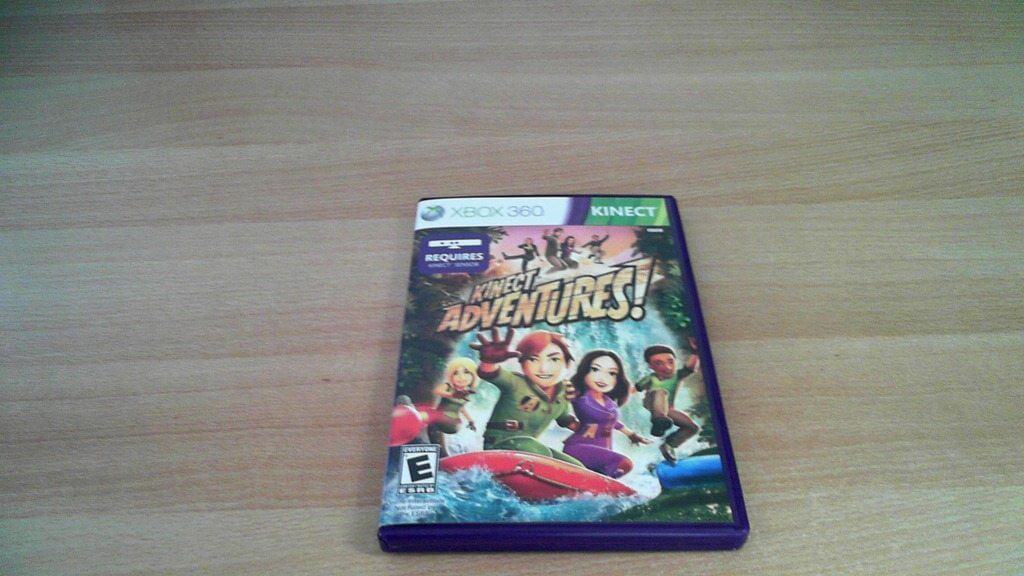
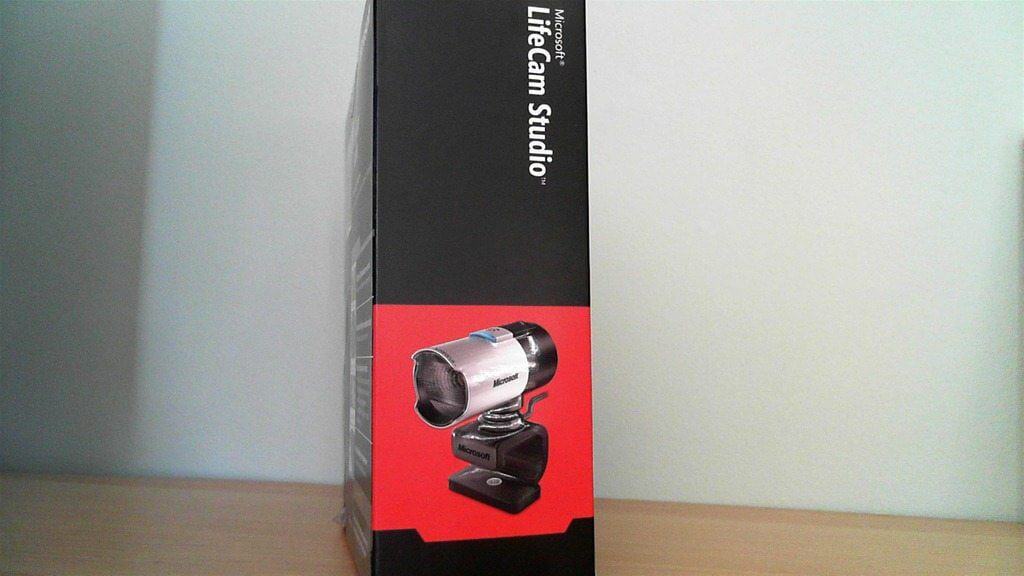

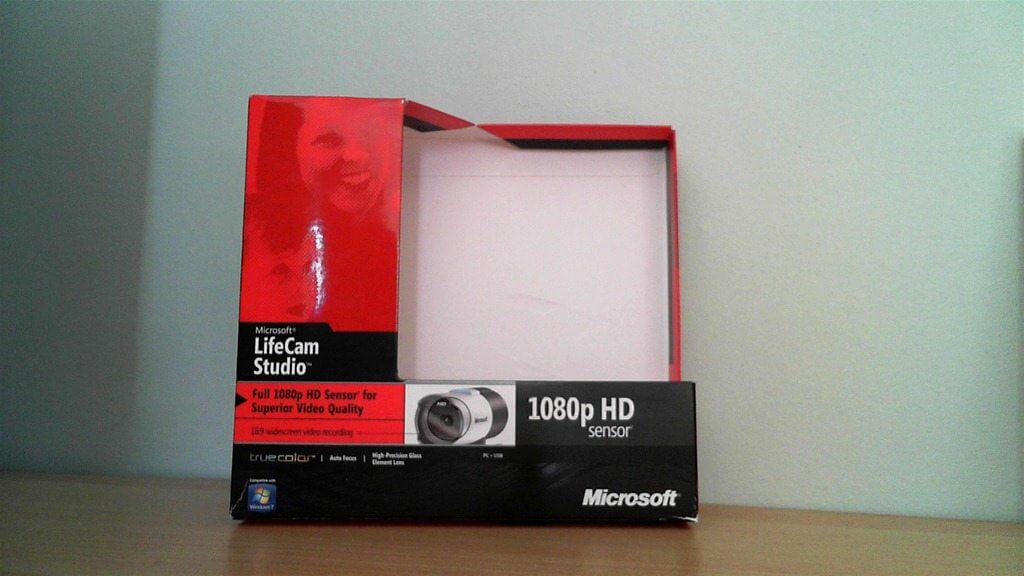
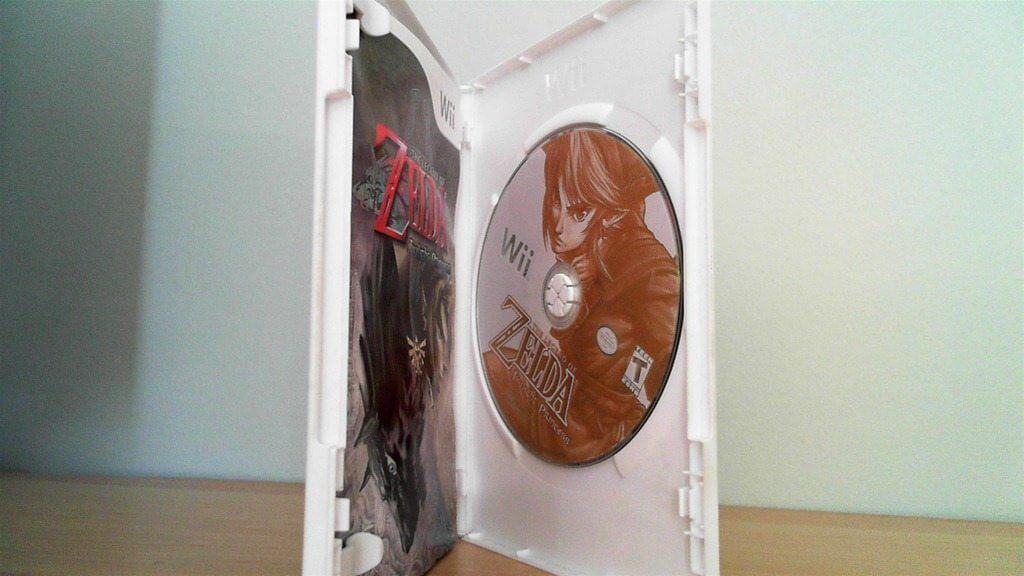



Comments