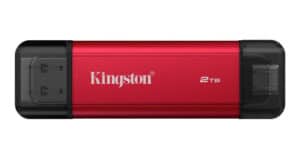Say Goodbye to Annoying Phone Calls with Bixby Text Call
In our fast-paced, constantly connected world, phone calls can sometimes feel more like a nuisance than a necessity. Whether it’s a spam caller, an unrecognized number, or simply a moment when you can’t or don’t want to talk, handling phone calls can be quite a hassle. Fortunately, there’s a solution that can make your life easier—Bixby Text Call. In this blog post, we’ll dive into this innovative feature, how to set it up, and the benefits it offers.
What is Bixby Text Call?
Bixby Text Call is an exciting feature available on Samsung phones that utilizes Bixby’s voice recognition technology to transform the way you manage incoming calls. Instead of answering the phone in real-time, you can let Bixby handle the conversation by converting voice into text, thereby allowing you to communicate without ever picking up the call. This can be particularly useful when you’re in a meeting, in a noisy environment, or simply don’t want to engage with unsolicited callers.
Setting Up Bixby Text Call
Getting started with Bixby Text Call is a straightforward process. Here’s how you can activate this useful feature:
Open Your Phone Application: Begin by locating and opening the Phone app on your Samsung device.
Access Settings: Tap on the three dots located in the top right corner of the screen. This will give you access to the settings menu.
- Activate Bixby Text Call: Look for the option titled “Bixby Text Call.” Once you find it, toggle it on. Now, your device is ready to start using this helpful feature!
What Happens When You Receive a Call?
Once Bixby Text Call is activated, you can use it whenever a phone call comes in. Here’s a step-by-step overview of how it works:
Receiving a Call: When you receive an incoming call, you might find yourself in a situation where you either can’t answer or simply don’t want to.
Engage Bixby: Instead of fumbling for the decline button or allowing the call to go to voicemail, just tap the option for Bixby Text Call. This action will let Bixby take over the conversation.
- Caller Instructions: The caller is greeted with a voice message that informs them, “Hi, I’m using Bixby Text Call to convert your voice into text and respond to you.” This message sets the expectation that their conversation will be translated into text.
How Bixby Handles the Conversation
One of the most remarkable aspects of Bixby Text Call is its ability to facilitate real-time communication. Here’s how this feature plays out across different scenarios:
1. Voice to Text Translation
As the caller speaks, Bixby will convert their voice into text on your screen. This allows you to read their message without having to actually engage in a vocal conversation. This can be especially beneficial for those who may struggle with understanding different accents or fast speakers.
2. Responding via Text
After reading the caller’s message, you have the option to type out a response. Bixby allows you to reply in text, making it easy to craft your messages succinctly. This makes communication smooth and effective, without requiring a verbal exchange.
3. Voice Replies
If you prefer, you can also utilize Bixby’s voice capabilities to speak your reply. Depending on your settings, you can engage in a conversation just as you would over a normal call—just with the added benefit of seeing everything translated into text for clarity.
Customization Options
Bixby Text Call is not just functional; it is also customizable according to your preferences:
Quick Response Customization
You can set up quick responses for frequently received types of calls. This feature allows you to have pre-set replies ready to go, making the responding process even faster.
Voice Choices
In addition, Bixby offers different voice options. You can explore various voices for Bixby to use when responding to calls, giving you a bit of personality in your interactions. This customization can make the feature feel more personalized and engaging.
Advantages of Using Bixby Text Call
Bixby Text Call is a game-changer for many users. Here are just a few of the advantages it provides:
1. Reduced Stress and Disruption
For those moments when you’re busy, such as at work or during meetings, Bixby Text Call allows you to avoid interruptions and respond in a more controlled manner.
2. Effective Spam Management
If spam calls are a persistent annoyance, simply letting Bixby manage these calls enables you to filter unwanted contact efficiently. No more awkward conversations with telemarketers!
3. Enhanced Accessibility
For individuals who may have difficulties with verbal communication or hearing, this feature provides a new avenue for interaction, making phone communication more accessible and inclusive.
4. Increased Productivity
By managing calls without needing to answer the phone directly, you can stay focused on your tasks without losing your rhythm, allowing for enhanced productivity.
Conclusion
In a day and age where our time is precious and communication methods are evolving, Bixby Text Call emerges as an innovative solution to help us tackle the challenge of phone calls more effectively. By setting it up, you can enjoy a seamless flow of communication, repelling interruptions, and managing calls with ease. Whether you’re dealing with family, friends, or those pesky spam calls, this feature brings a level of convenience that can transform your daily phone call experience. Don’t wait any longer—activate Bixby Text Call today and reclaim your peace from annoying phone calls!