Hardware
The Kodak Digital Picture frame follows Kodak traditions of simple hardware designs that are easy to use. The device is mostly made of plastic but have a sturdy and solid feel. The screen on the front is a 7 inch touch screen with a 800 x 600 pixel resolution. On the back you have one button that will bring up the settings windows and on the side is where the card reader is located. The big feature I would say is the build in Wi-fi which comes into play when you are using the frame.
Usage
To get pictures on the frame you can use the card reader but the best way and the top feature is to connect the frame to the internet and send pictures wirelessly to it. You can do this in a number of ways. The first thing you will need to do is setup a Kodak Pulse account which the frame will tell you to when you first turn it on. When you have the account setup and link the frame to your account you will see the options on how to upload pictures. You can upload directly from your computer and the pictures will download to the frame. You can also connect the frame to your Facebook account and download albums from Facebook onto the frame and when albums get updated the frame will get updated as well. You also have settings to approve or disapprove the pictures that will show up on the frame. You can also e-mail picture directly to the frame via the supplied e-mail address your Kodak Pulse account gets. You can e-mail them directly from your phone right onto the frame.
Overall
Easy to setup and easy to use is the motto of this frame here and it does it successfully. So many ways to connect to the frame to send pictures that you could send this frame to the most novice of users and they would love it and find it easy to use. Kodak did a great job with this frame and if your looking for simplicity this is the way to go.











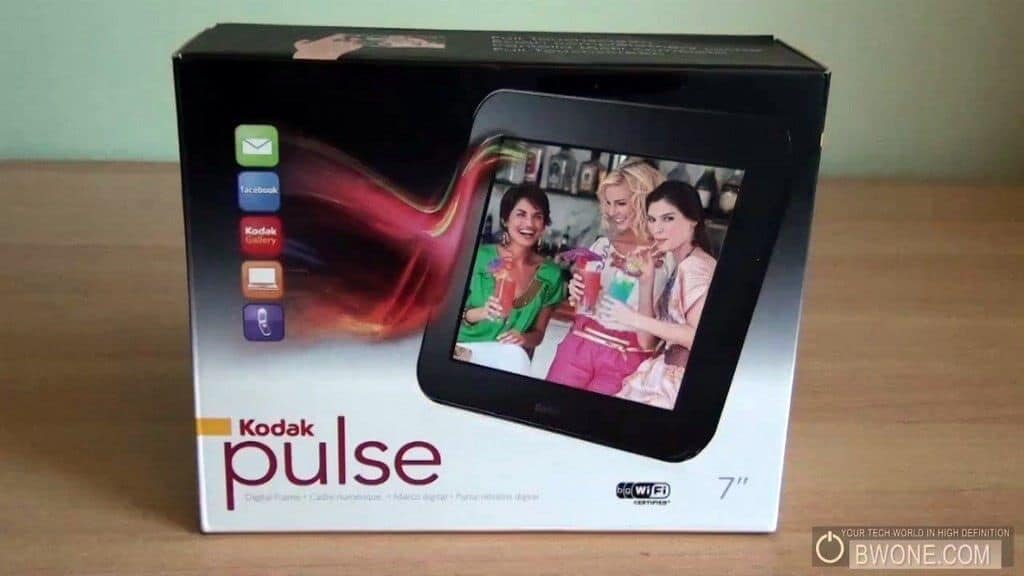
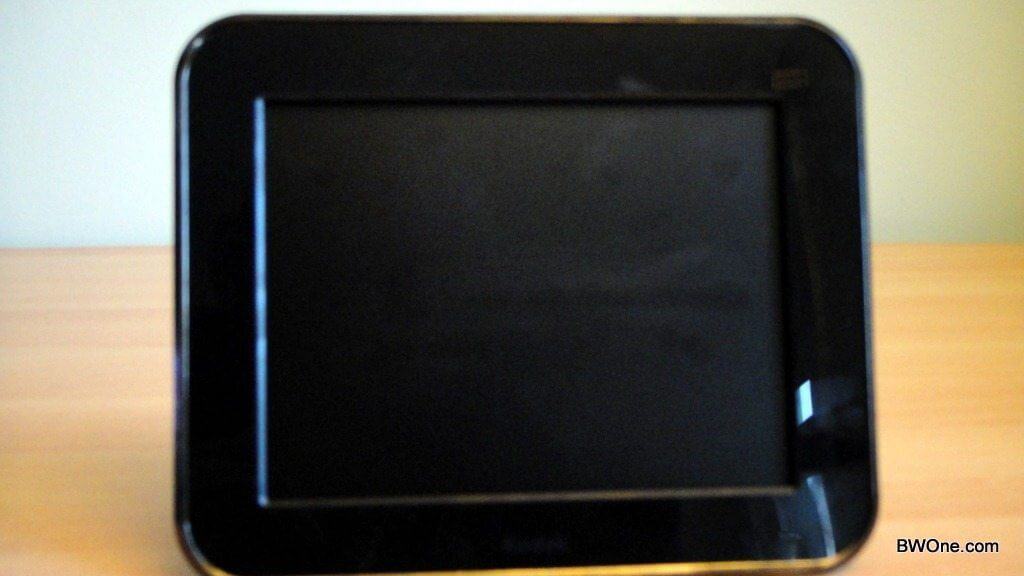





Comments