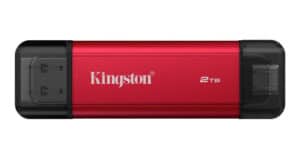Are You Missing Alarms on Your iPhone? Here’s a Quick Fix!
It’s not uncommon for iPhone users to depend heavily on their devices for daily reminders and alarms. With busy schedules and numerous tasks to juggle, missing an alarm can lead to chaos. If you’ve ever found yourself waking up in a panic after skipping an alarm, you’re not alone. Recent reports suggest that some users are experiencing problems with their alarms not ringing, even when they’ve been set correctly. Fortunately, there’s a simple solution you can implement right now to potentially solve this issue.
Understanding the Alarm Issue
The problem appears to stem from a feature that many people may not even be aware exists—an attention-aware setting. This feature is intended to enhance user experience by detecting when you’re looking at your device and adjusting certain functionalities accordingly. While it sounds beneficial, it can inadvertently muffle alarms, leading to missed wake-up calls or reminders throughout the day.
The Attention Aware Feature Explained
Apple’s attention-aware feature is designed to determine if you’re actively using your iPhone. When this feature is enabled, it can dim the screen or lower the volume of notifications and alarms if it senses that you’re not looking at your device. This could be particularly problematic in situations where you rely on alarms—like waking up in the morning or reminding yourself of important appointments. If your phone is predicting your engagement incorrectly, it might interfere when you need it the most.
Quick Fix: Disabling the Attention Aware Feature
If you often find yourself missing alarms or if you’ve become too familiar with the sound of silence when you expected an alert, try disabling the attention aware feature. This is a straightforward process, and in just a couple of minutes, you can potentially resolve the problem.
Step-by-Step Guide to Turn Off Attention Aware
Open Settings: Locate the Settings app on your home screen and tap to open it.
Scroll Down to Face ID & Passcode: As you move through the settings, look for the option labeled "Face ID & Passcode." Tap on it. You will likely need to enter your passcode for security purposes.
Find Attention Aware Features: Once you’re in the Face ID & Passcode settings, scroll down to locate the section labeled "Attention Aware Features."
Disable the Feature: You’ll find a toggle switch next to "Attention Aware Features." Tap the switch to turn it off. This action will prevent your iPhone from dimming the screen or lowering alarm volumes when it doesn’t detect your focus on the device.
- Check Your Alarms: After making this change, navigate to your Clock app and verify your alarms are set correctly to ensure they ring at the designated times.
Why This Fix Might Work
By turning off the attention-aware feature, you are letting your iPhone know that it should not suppress alarm sounds based on perceived engagement. Without this restriction, your alarms should function as you expect—ringing loudly and clearly at the designated time.
Additional Tips for Alarm Management
While disabling the attention-aware feature can help ensure your alarms go off as intended, there are a few additional tips you might consider implementing:
Volume Settings: Double-check your volume settings to ensure they are set high enough for your alarms to be heard. You can adjust this by using the side buttons on your device or checking the Settings app.
Alarm Tones: Choose a more noticeable alarm tone so that you are less likely to sleep through it. Some tones are more effective at waking you than others.
Multiple Alarms: If you struggle with waking up, consider setting multiple alarms a few minutes apart. This strategy can provide a safety net in case you miss one.
- Bedtime Mode: Use the Bedtime feature in the Clock app for a more structured approach. This feature not only sets a wake-up alarm but also helps track your sleep patterns.
Conclusion
Missing alarms can disrupt our daily lives significantly, leading to stress and chaos. If you’ve been experiencing issues with your iPhone’s alarms, disabling the attention-aware feature is a quick fix that could lead to a more reliable wake-up call. Follow the steps outlined in this blog post to ensure your alarms ring louder and clearer, helping you start each day on the right foot.
If the issue persists after making this adjustment, consider reaching out to Apple Support or checking for any software updates that may resolve the underlying problem. Remember, your iPhone is designed to make your life easier—so take full advantage of the features available to you!