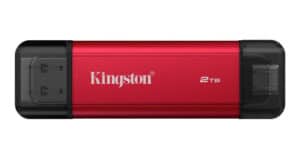Exploring Samsung’s Director View: A Game-Changer for Mobile Filmmaking
In an age where content creation is booming, and vlogging has become a regular part of many people’s lives, having the right tools on your mobile device can make all the difference. Samsung has introduced a nifty feature known as Director View, available on its S20 to S23 devices, which offers dynamic and seamless recording options using both the front and rear cameras. This blog post dives deep into the functionality, usability, and potential applications of Director View for content creators.
What is Director View?
Director View is a unique feature that allows users to simultaneously record using both the front and rear-facing cameras on Samsung devices. This function is particularly useful for vloggers, enabling them to capture their own reactions while also recording the scenery or action around them.
Director View isn’t available on the S24, but you can easily find it on devices from the S20 to the S23 range. It can typically be accessed through the “more” section on your device’s camera application, providing a suite of controls to create engaging content.
Getting Started: Accessing Director View
To begin using Director View on your Samsung device, simply open the camera app. You’ll need to navigate to the "more" section to locate the feature. Once activated, you’ll notice a clean interface that allows you to shift easily between the different camera perspectives. The ability to switch lenses with a simple tap enhances the overall recording experience, making it more intuitive for users.
Camera Controls: Switching Perspectives and Microphone Direction
One of the standout features of Director View is its ability to swap camera perspectives. Tapping the top corner of the screen allows users to toggle between the front and rear cameras seamlessly. When you switch cameras, the microphone direction automatically adjusts to ensure that audio is captured effectively. This means that whether you’re speaking directly to the camera or capturing ambient sound, your audio quality will remain optimal.
Moving the Picture-in-Picture Window
If you’re utilizing the picture-in-picture mode, you’ll love the flexibility it offers. Unlike standard fixed placements, you can drag the PIP window and position it anywhere on the screen that suits your shot. Want to focus on the scenery with yourself off to the side? It’s all possible, enhancing your creative freedom when filming.
Exploring Split View Mode
Director View also accommodates those who prefer a split-screen option. By selecting split view, you can display both the front and rear cameras side by side, which effectively provides viewers with a dual perspective. This is particularly valuable during interviews or collaborative projects where you want to showcase interactions alongside context.
Simplified Recording Options
For those who prefer to keep things streamlined, Director View offers a single-view option, allowing for focused recording from either the front or back camera. You’ll notice that when you switch perspectives, the app automatically adjusts, giving you a singular focus. This flexibility allows you to choose how much of each view to incorporate in your content.
Saving and Editing Your Footage
Once you’ve filmed your content, there are important options to note regarding saving your videos. Director View allows you to save your recordings in two formats: a composite 16:9 video that combines both views or as separate 16:9 videos, enabling you to edit and use them later in post-production. This feature is particularly beneficial for creators looking to mix and match perspectives in their editing software.
While it’s essential to note that Director View records at 1080P, which is sufficient for most vlogging needs, the Samsung S24 introduces a dual preview mode that upgrades the recording capability to 4K, catering to those who seek higher quality video outputs.
Ideal Applications for Director View
The practical uses of Director View are incredibly diverse:
Vlogging
For content creators and vloggers, Director View provides an invaluable tool for recording daily activities, travel experiences, and personal moments. The dual lens function captures both the story you’re telling and the environment around you, creating more engaging content for your audience.
Interviews
When conducting an interview, the split-screen feature allows viewers to see both the interviewer and the interviewee in one frame, facilitating better story-telling and engagement from the audience.
Event Coverage
For live events, whether it’s a concert, wedding, or sporting event, Director View provides the ability to capture both the event’s essence and your response to it, creating a dynamic viewing experience.
Conclusion
Director View is undoubtedly a game-changer for content creators using Samsung’s S20 to S23 series. With its intuitive controls and flexible recording options, it opens doors to creative possibilities that weren’t easily achievable on mobile devices before. While the S24 may shift the functionality back to a more traditional dual preview mode, the features available on the prior models stand strong for creators looking to elevate their work.
Whether you’re getting started in vlogging, fine-tuning your creative process, or simply want to capture life’s moments in a new way, Director View provides an excellent toolkit to achieve just that. Share your experiences with this feature, and let us know if you have any questions or tips in the comments below. Happy filming!