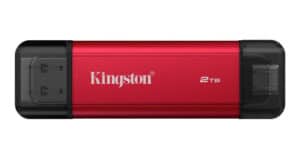Connecting Your PS5 to a Wired Network: A Step-by-Step Guide
Why Your PS5 Doesn’t Automatically Switch to Wired
Have you noticed that when you plug in your LAN cable to your PS5, your internet speeds don’t automatically get faster? This is because unlike most other devices, the PS5 doesn’t automatically switch over to a wired connection. You’ll need to manually switch networks within the PS5 settings.
How to Manually Switch to a Wired Connection on Your PS5
- Go to Settings: From the PS5 home screen, navigate to the Settings menu (represented by a gear icon).
- Select Network: Within the Settings menu, choose the Network option.
- View Connection Status: Here, you’ll see that both your wired and wireless connections are listed, but only the wireless connection is currently active. To change this, go to Connection Status.
- Set Up Internet Connection: Select Settings again, then choose Set Up Internet Connection.
- Choose Wired LAN: Wait for the list of wired and wireless options to appear. Select Wired LAN 1.
- Connect: Click Connect and you’ll be instantly connected to your wired network.
Verifying Your Connection
To ensure you’re successfully connected to the wired network, follow these steps:
- Go back to Connection Status: From the settings menu, go back into Network and select Connection Status.
- Check for Wired Connection: You should now see that you are connected to the LAN cable.
- Run a Speed Test: For a quick test, run a speed test within the PS5. You should notice significantly faster download speeds on a wired connection compared to wireless.
Wireless vs. Wired: Understanding the Difference
While wireless technology has dramatically improved in recent years, a wired connection still offers several advantages, including:
- Faster Speeds: Wired connections typically provide significantly faster download and upload speeds, resulting in smoother gameplay and faster loading times.
- Lower Latency: Wired connections have lower latency, meaning less delay between your actions and the game’s response. This is especially important for online gaming where quick reactions are crucial.
- Improved Stability: Wired connections are less susceptible to interference and interruptions than wireless connections, resulting in a more stable and reliable internet connection.
Conclusion
Connecting your PS5 to a wired network can significantly enhance your online gaming experience, providing faster speeds, lower latency, and increased stability. While it may seem like a small step, switching to a wired connection can make a big difference in your gaming enjoyment.
For more information on wireless network performance, check out this video I made after upgrading my PS5:
Thanks for watching!