
Gmail For Android Gets The Attachment For the Pros……Somewhat…..
Google recently updated the Gmail app for android to finally give it ability to attach more then just pictures to it…. sort of. Previously the Gmail app for android was missing the ability to attach files and documents to outgoing e-mail from the app and the only thing you could attach was pictures. Well now the app is updated to include file attachments and it seemed like they listen to what I said in my article about this last March but it’s still a bit lacking.
When you go to attach a file the built in file manager for the phone wasn’t an option to choose (Using a Note 3 and not sure this is the same for other devices) but 3rd party managers will show up and you can attach a file through there. Attaching files through Google Drive sends everything as a PDF file. While that’s close to what I wanted to see from my previous article I doesn’t send a ready to edit document and if the recipient try to change the extensions the files won’t recognize the change and won’t open properly. This does this do either Google docs created files or standard office files you attach through Google Drive. Also some apps like dropbox won’t attach the files at all. It wil show it’s attach but when you go to send it won’t be able to send them out.
What Google Should Do Next With Gmail For Android
So right now Google this is a good step ahead Gmail. There is still a few things that need to be flushed out and hopefully they get there soon. A file manager either build into Gmail or as a standalone app is what the email pros out there are going to want. If we’ve downloaded the attachment to our device we are going to want to directly attach it in the same fashion we do on desktop e-mail. Let’s see what better they bring in the next Gmail app update.











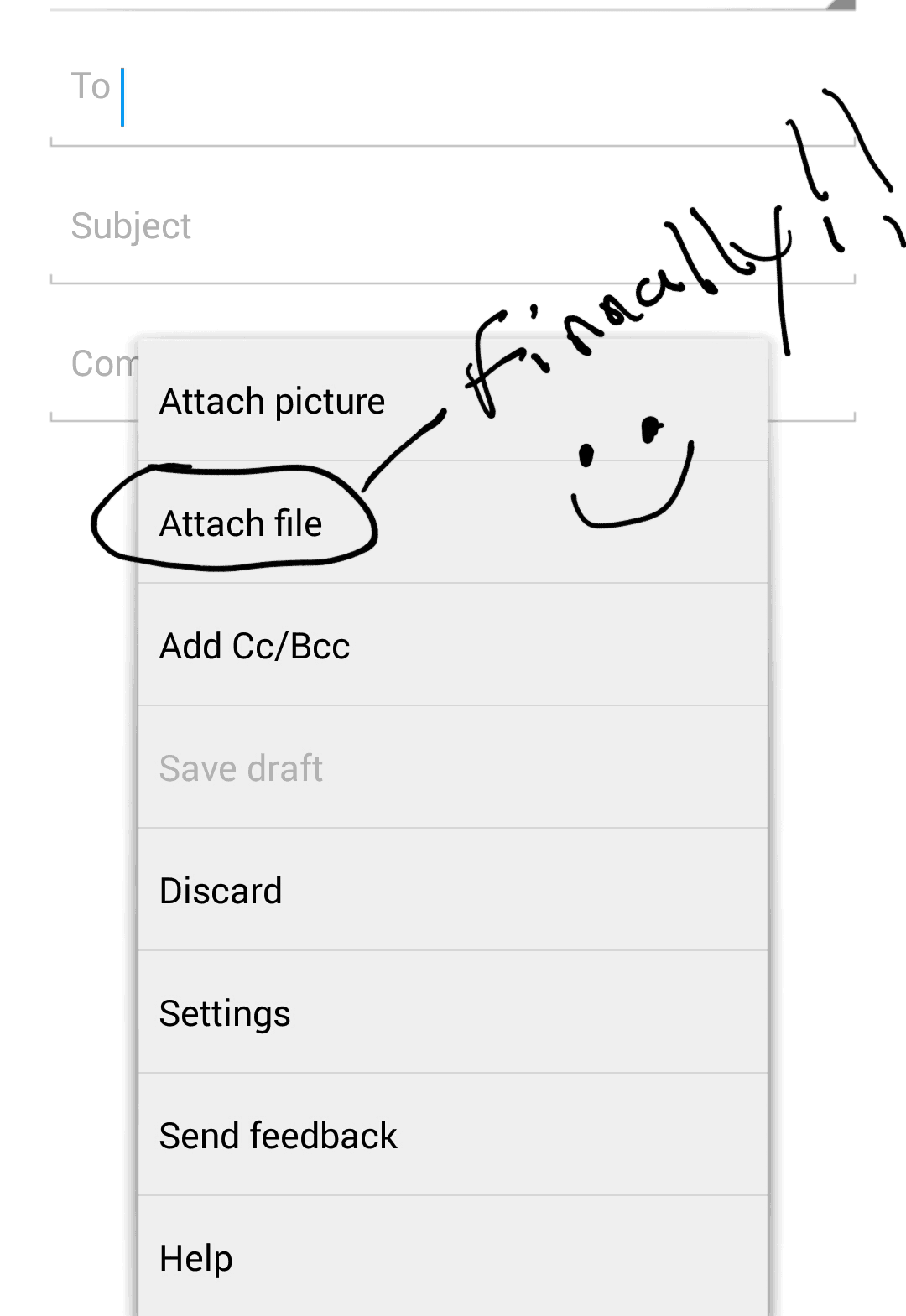



Comments