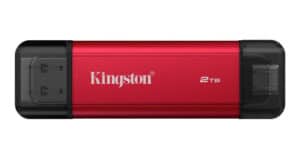Unlocking Creativity: The Power of Galaxy AI on the Samsung S23 Ultra
In the world of photography, the power to transform and edit images has never been easier, thanks to advanced technology. One of the innovative solutions leading the charge is the Galaxy AI feature found on the Samsung S23 Ultra. With just a few taps and clicks, users can edit their pictures seamlessly, allowing their creativity to shine. In this blog post, we will explore a concrete example of using Galaxy AI to enhance a travel photo, specifically at the San Jose International Airport, and delve into the possible implications of such technology on photography and digital art.
The Scenario: Capturing a Moment at San Jose Airport
Traveling often presents unique opportunities for capturing beautiful memories, yet challenges can arise when unwanted elements spoil a picture. Imagine you’re at the San Jose airport, and you want to take a picture that truly encapsulates the moment. However, a truck and a person with a bag are both cluttering your shot of the iconic San Jose sign. Thankfully, with the Samsung S23 Ultra’s Galaxy AI, you don’t need to settle for an imperfect image.
Enter Galaxy AI: A Game Changer in Image Editing
The Galaxy AI feature on the Samsung S23 Ultra is designed to simplify complex photo editing tasks, enabling users to enhance their pictures effortlessly. Whether you’re a hobbyist or a professional, this tool can help you achieve remarkable results without requiring a deep understanding of photo editing software.
Imagine standing in front of the San Jose sign, it’s vibrant, and full of character—but those distractions are just a few taps away from being erased. The ability to refine your images and direct focus onto your subject elevates the entire experience. The question now is, how does this work?
Step-by-Step Photo Editing with Galaxy AI
Select the Imagery: After capturing the photo, select it from your gallery. In this case, choose the picture with the truck and individual impeding your target shot of the San Jose sign.
Activate Galaxy AI: Once you have the photo pulled up, using the photo editing options, activate the Galaxy AI tool. This feature is user-friendly and can generally be found in the edit menu.
Removal Process: Locate the elements you want to remove from the composition. With simple gestures, you can outline the truck and the person with a bag. The AI will intelligently identify and remove these unwanted features.
Regenerate the Image: After the unwanted elements are selected, hit the “remove” button. The AI works its magic, and within moments, it regenerates the image, seamlessly filling in the gaps left behind.
- Save Your Work: Once satisfied with the edited image, save your masterpiece. It will automatically be tagged with an "AI" label, showcasing the technology that assisted you in the creative process.
The Results: A Clean and Beautiful Image
Post-editing, the outcome is a striking image that prominently features the San Jose sign without any distractions. The image becomes more than just a snapshot; it transforms into an artistic expression of the moment, highlighting the capabilities of Galaxy AI in producing high-quality visuals. The enhancements made it pretty clean and visually appealing—a testament to the tools available in our smartphones today.
You can see how effortlessly Galaxy AI manages to pull off complex editing tasks—what could have been a mundane photo is now a vibrant, inviting image representing your travels.
The Implications of AI in Photography
The rise of AI technologies, like those found in the Samsung S23 Ultra, has created a significant shift in photography and digital creativity. Here are several implications worth considering:
1. Accessibility for All
The introduction of user-friendly AI tools democratizes the editing process, making advanced editing accessible even for those who lack technical editing skills. This encourages more people to engage with photography, express their creativity, and enhance their personal memories.
2. Elevation of Content Creation
Content creators, whether for personal blogs, social media platforms, or professional ventures, can benefit immensely. The ability to quickly enhance and refine images can elevate their visual content, resulting in more engaging media for their audience.
3. Ethical Considerations
With powerful editing tools, ethical considerations regarding authenticity arise. As images become increasingly manipulated, the need for transparency is essential. While such technology empowers creativity, users must navigate its effects on truth in visual storytelling.
4. Innovation in Artistic Expression
As the capabilities of AI continue to grow, so does the potential for new forms of artistic expression. Artists and photographers can explore new techniques and possibilities that can redefine conventional photography.
Conclusion: Embrace the Future of Image Editing
The Galaxy AI feature on the Samsung S23 Ultra highlights how technology continues to revolutionize the way we take and edit our photographs. Whether you’re removing distractions from a travel snapshot or enhancing a family portrait, the potential of AI is something that no creative should overlook.
By utilizing AI tools, users can elevate their artistic expression, simplifying complex editing processes and fostering creativity. As technology continues to evolve, the future looks bright for photographers and content creators alike. So the next time you find yourself in a picturesque setting, remember that with a few taps, you can create the perfect shot that reflects your vision—just like transforming a photograph of the San Jose sign into a visual masterpiece.
Try It Out!
If you haven’t yet explored the power of Galaxy AI on the Samsung S23 Ultra, now is the time. Snap a photo, engage the AI tools, and discover the magic of effortless editing for yourself. Happy editing!