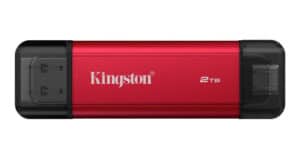Gain Control Of Closed Caption & Subtitle On Your Videos With YouTube Heroes
With YouTube Heroes here, content creators have become concerned about many features of the program. One, in particular, is the ability to add closed captions and subtitles to videos. The reason for this worry is because it was discovered that certain tags and text in titles and descriptions were causing videos to become demonetized. This could potentially be abused with close captions and subtitles. However, there is a way to control this, and I’m going to show you how. Here are few places to look.
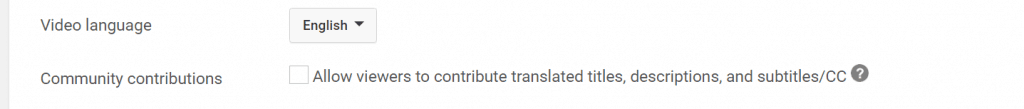
Check your upload defaults
Go to the Creator Studio part of your channel and then click on the channel and then upload defaults. In the settings here look for “Community Contributions” and there should be a checkbox next to it saying “Allow viewers to contribute translated titles, descriptions, and subtitles/CC” If you leave this checked all videos you upload will have this turned off by default. Unchecking this will remove this for videos going forward.
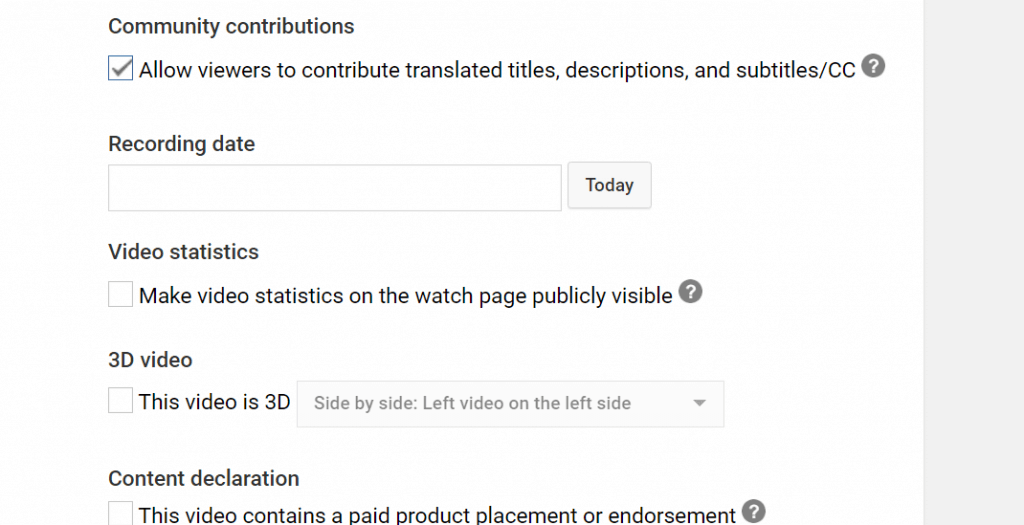
Choose Which Videos Users Can Submit Close Captions & Subtitles
If you want to choose some videos to have this feature you can do so by going into the advanced settings in a particular video and look for the same section that says “Community Contributions” and the checkbox next to “Allow viewers to contribute translated titles, descriptions, and subtitles/CC” You can choose what to do now for individual videos.
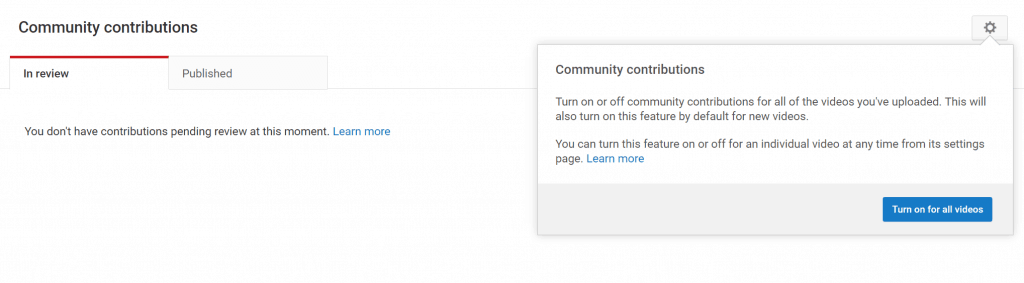
Manage All Translations & Transcriptions
If you look in Creator Studio, you will find a section that’s call Translations & Transcriptions. Clicking there you will be able to see everything that is “In Review” or “Published.” Clicking the gear icon will bring up the option to turn on or turn off all community contributions for your channel.
I hope this helps out in controlling at least one aspect of the new YouTube Heroes program. We don’t know just yet how it will affect the site but having some control is always a good thing. If you have any questions, comments or concerns, please post them below.