Comcast gives better control over your home Wi-Fi with Xfinity XFi
Recently Comcast gave us a walkthrough of their recently launches Xfinity xFi Wi-Fi system. The system takes the more complicated features of managing a wireless network and simplifying them to a very easy to use interface. You can easily control any device that is on your wireless network, setup parental controls to set Wi-Fi access times and block specific content. You can get alerts when new devices hit your network, and you can block devices that you don’t know from coming onto your wireless.

Probably will be one of the more liked features is the ability to find and change your wi-fi password right from the system. No going around looking for the little piece of paper you wrote it down on, which you shouldn’t be doing by the way.
You can get alerts when new devices hit your network, and you can block devices that you don’t know from coming onto your wireless. Probably will be one of the more liked features is the ability to find and change your wi-fi password right from the system. No going around looking for the little piece of paper you wrote it down on, which you shouldn’t be doing by the way. xFi is cloud managed, so you’ll be able to access controls from any PC anywhere and also your phone, tablet or on the X1 cable box.
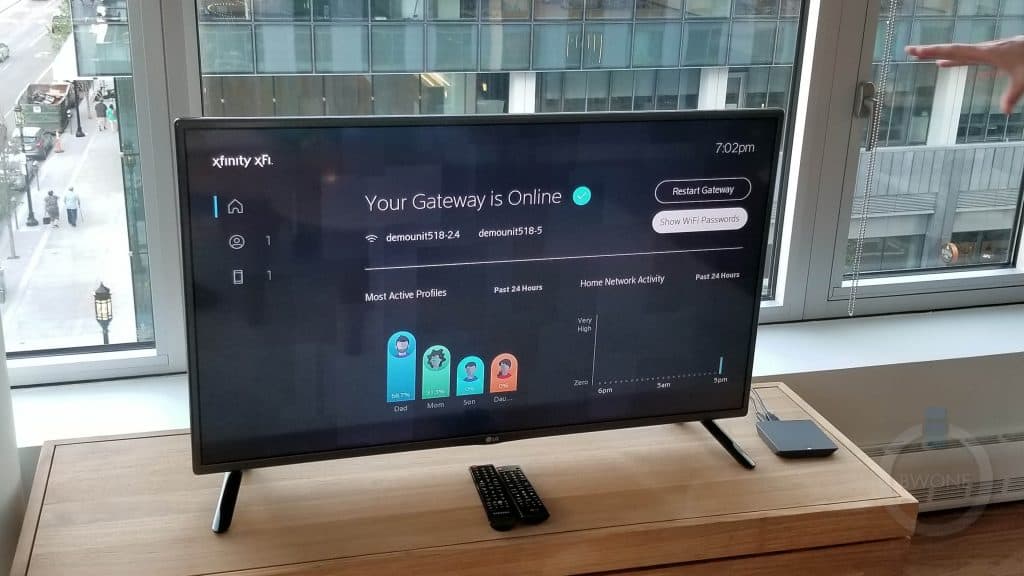
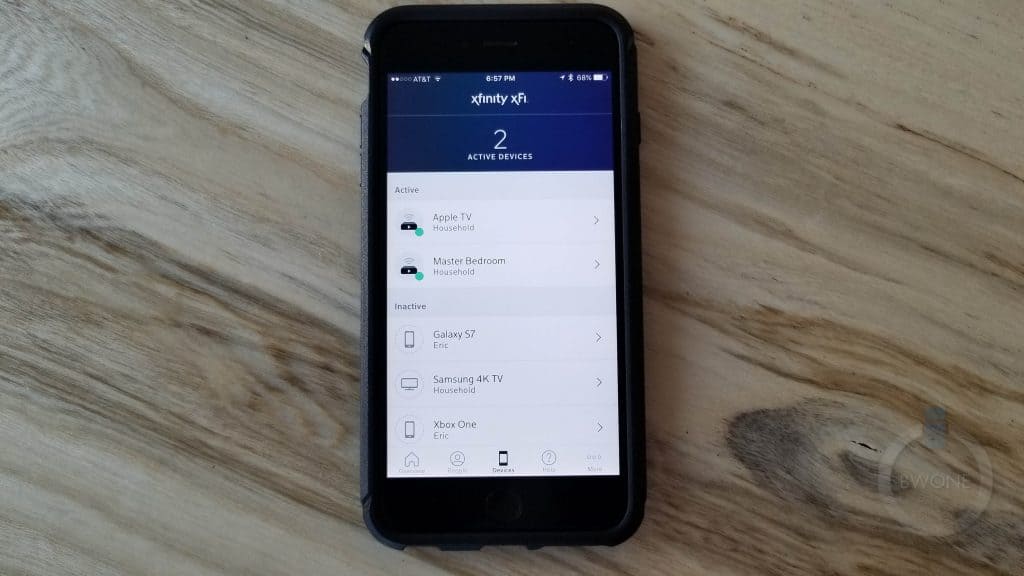
If you have one of the newer Comcast gateway modems (Now called xFi Wireless Gateway), you should have the server available to you now. It’s free of charge. If you don’t or looking to upgrade your gateway, Comcast is offering aanxFi Advanced Gateway that will be the new one rolled out to new customers and those that are upgrading. To get a better idea of the new xFi service you should check out the video which they give us an in-depth walkthrough of the service.














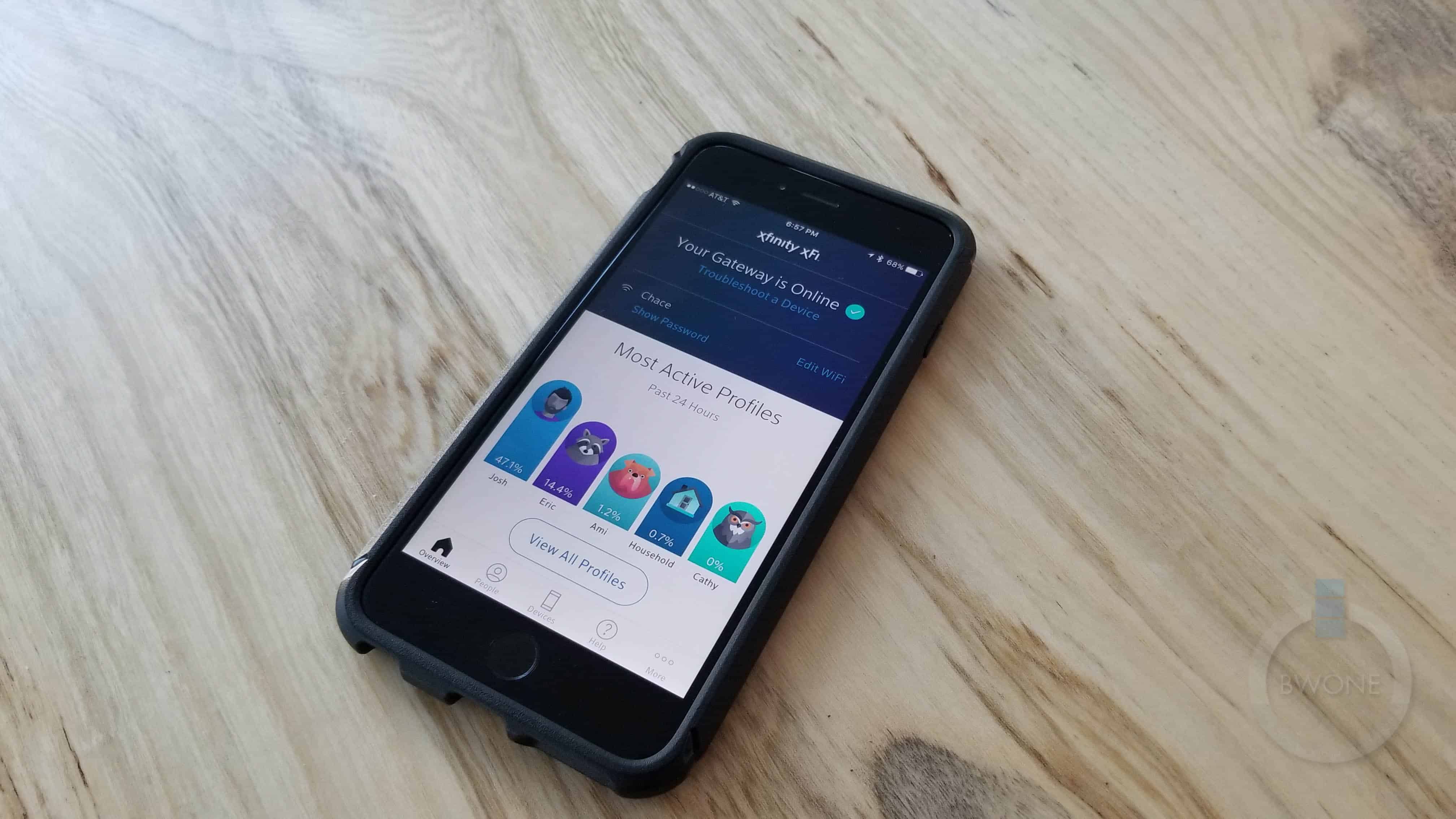
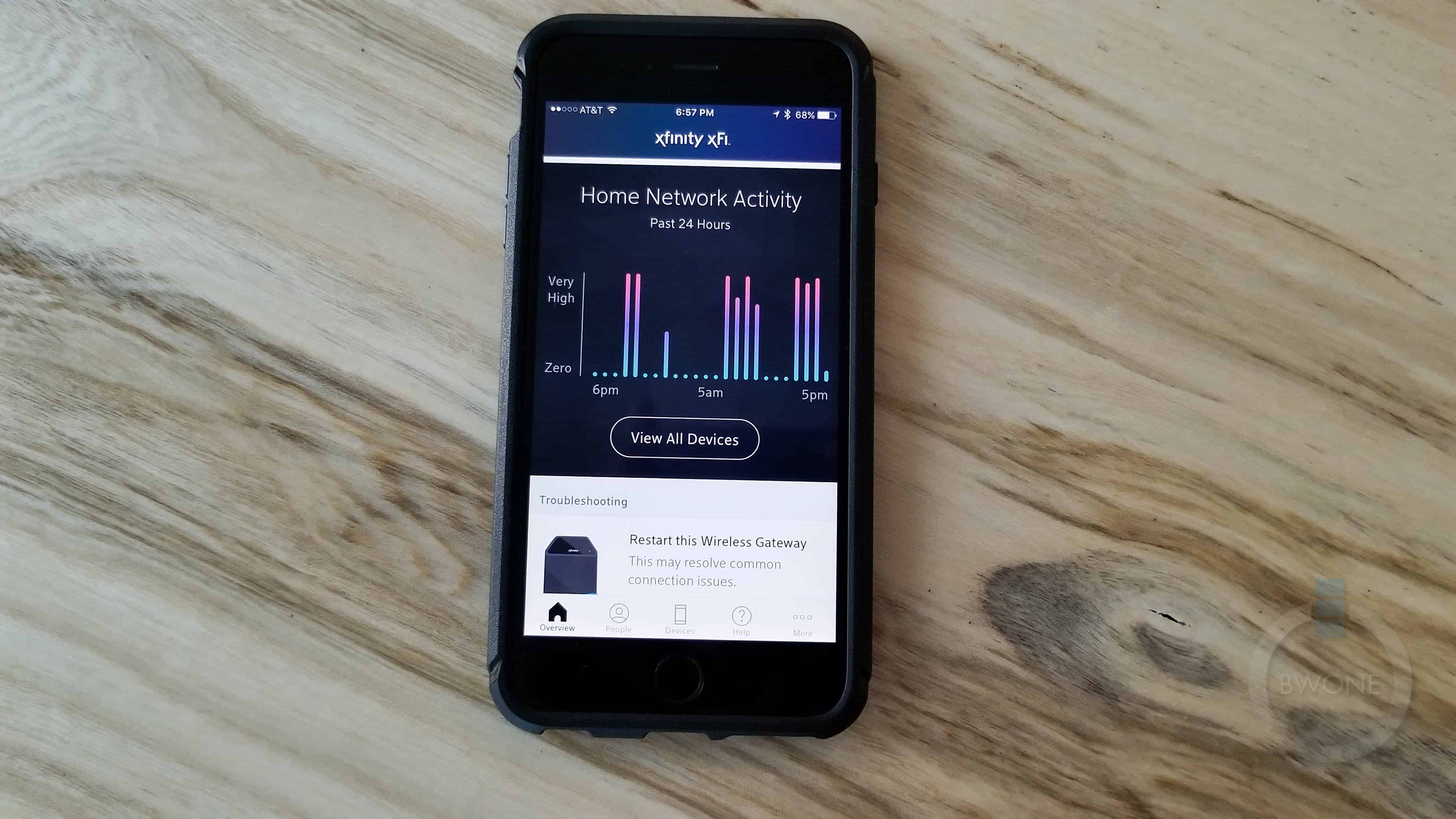
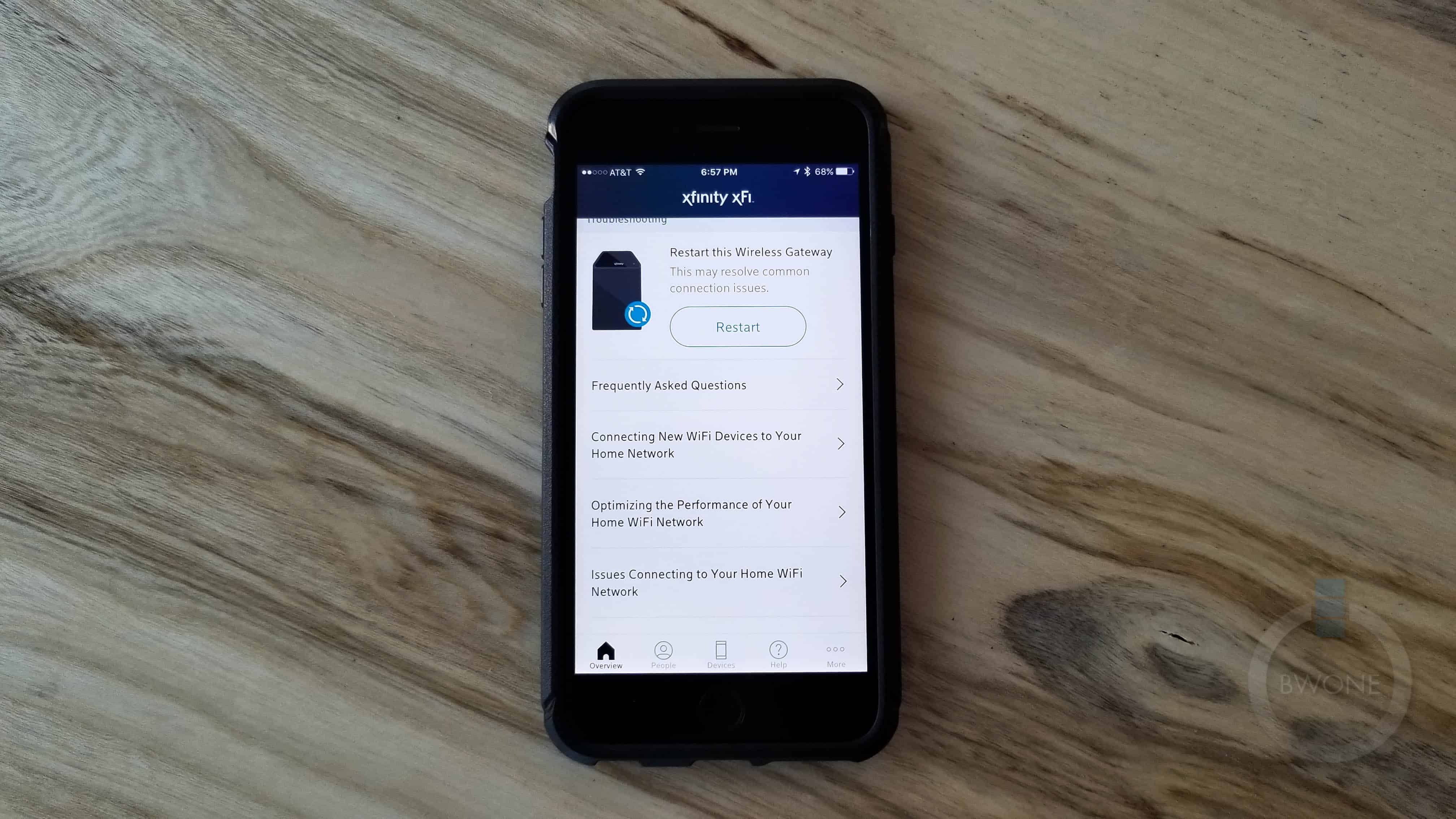
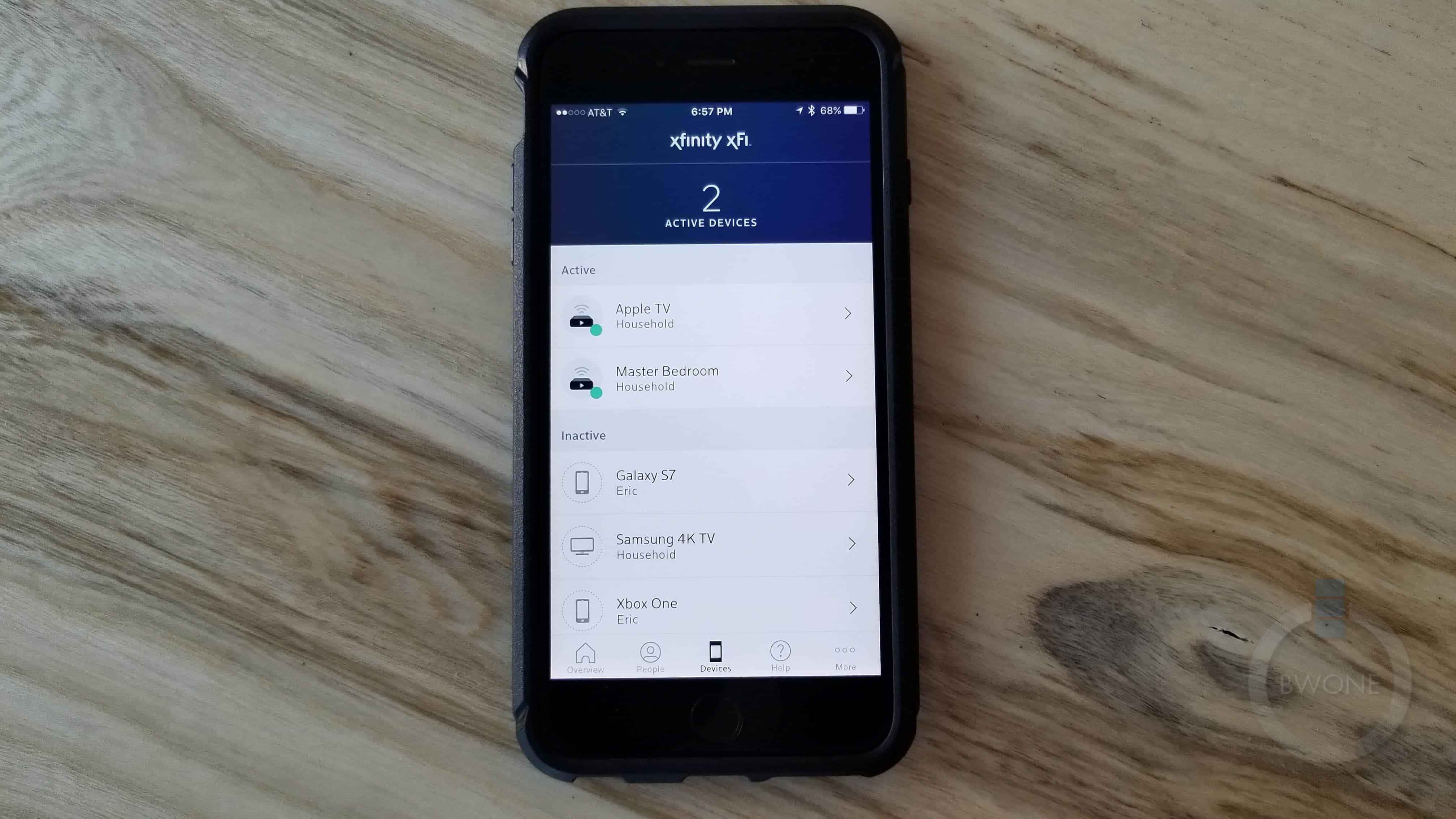
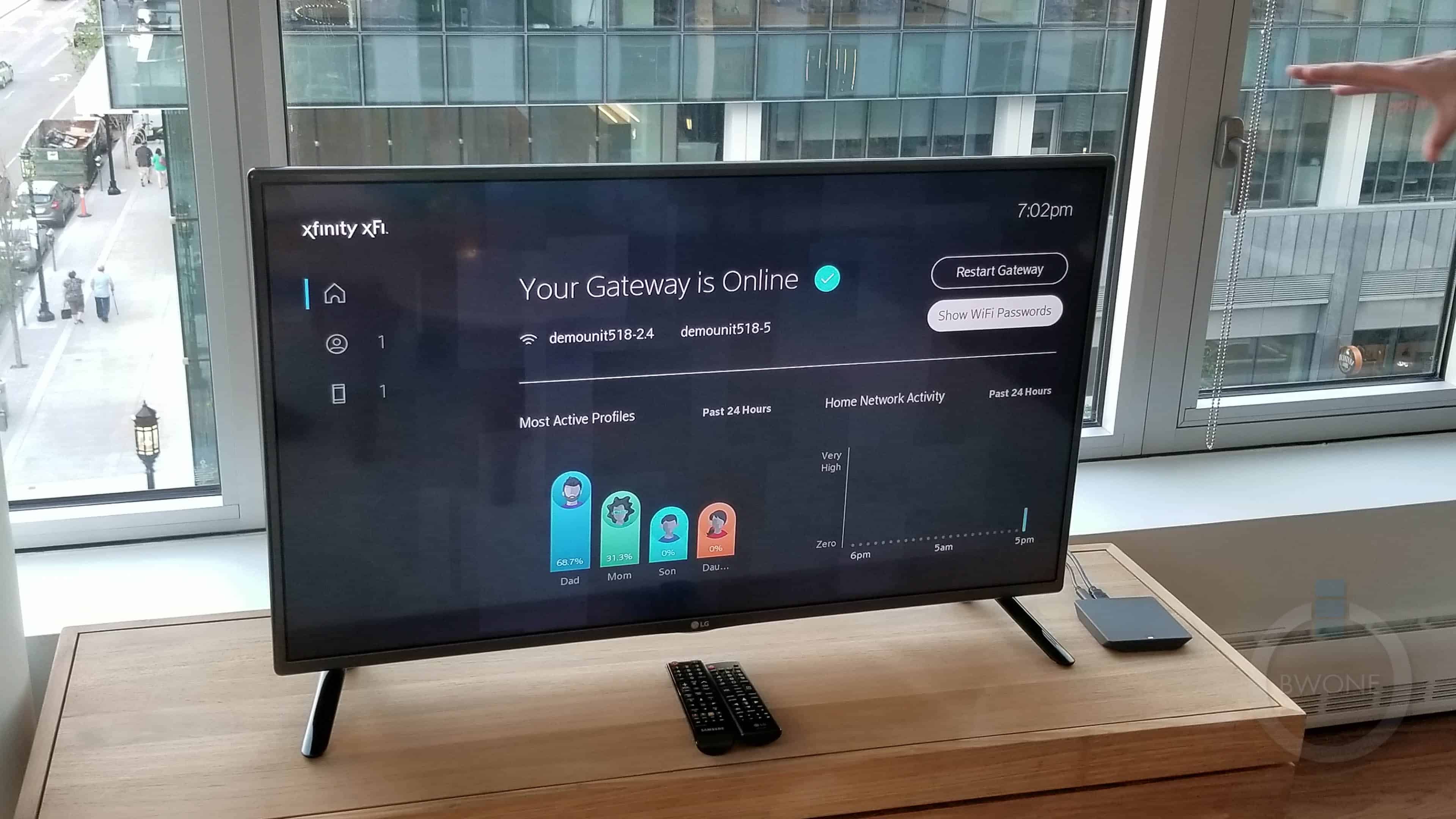



Comments