The HTC Titan 2 is a sequel to the very recently release HTC Titan I . The Titan II kept the same concept as the first Titan with its large display and premium design but adds a 16 megapixel camera and 4G LTE. Is this worth upgrade your Titan 1 to?
Good Quality Build And Large Display But Low Resolution
When you first pick up the Titan 2 you will notice its solid feel and lightness for having such a large screen. The phone has a nice mix of solid plastic and aluminum with soft touch back. The battery is non-removable and the only back plate that comes off is at the bottom where the SIM card slot is location. You want to be careful of removing the plate when the phone is on as it will turn the phone on immediately when it’s removed.
The Titian 2 comes with a 4.7 inch Super LCD display. While its large size is good for viewing content its held back by the locked resolution of 800 x 480 which is Windows Phone requirement. Now don’t get me wrong the screen does look good but you will notice the loss of sharpness and details when watching video or looking at pictures. Apps also have pixilation in them since the can’t take advantage of the screen size and also when view web pages you will need to zoom in to read text and zooming in all the way the text is just not as sharp as you would want it to be. But besides those details anyone that is looking for a large screen on their phone and no worried about resolution then this display will be fine.
16 Megapixel Camera Performs Well But Audio on HD Video is Terrible.
The 16 Megapixel camera on the Titan 2 is the largest you’re currently going to find on a U.S. Windows Phone. The camera for still images are impressive considering that HTC added software to the stock Windows Phone camera app that helps produce better image quality and the best I’ve seen on a Windows Phone to date. They also give you the ability to take Burst shots which take 5 quick pictures simultaneously for action shots and Panoramic Mode that takes impressive panoramic shots. This is the type of software that needs to be added in the default camera app to bring the quality of Windows Phone cameras up.
Panoramic Shots
Burst Shots
However while the images look good the 720p HD video is also good but comes with terrible audio quality. It’s a shame how poor the audio is with the video. HTC needs to be more consistent in this as they have some top-tier phones will good audio with video and some that are just plain terrible. In the case with the HTC Titan its plain terrible audio with the video and you won’t be replacing your current video recording solution with it.
1.5 Ghz Processor, 16 GB of Storage & 4G LTE
The Titan 2 runs Windows Phone 7.5 Mango powered by a 1.5 GHz single-core processor that keeps the experience fluid and smooth as Windows Phone is know phone. The extra boot is processing speed is more notice in the increase speed of apps loading and the responsiveness of apps themselves. They feel snappier. The phone only has 512 MB ram but you won’t notice any slow down in the phone. You get 16 GB of build-in storage which you can’t physically increase so your stuck with it but there are cloud solution such as SkyDrive for more storage but for the media buff that wants tons of music, movies, pictures and videos the onboard storage will fill up quickly. Speaking of music we did notice when listening to music using HTC’s Sound Enhancer software that songs would have a skip in them for the first second of the song. It sounds like the software is activating each time. It seems like a bug that HTC needs to fix as I haven’t experience this on other HTC Windows Phones.
For connections you have Bluetooth, Wi-Fi, GPS and 4G LTE. The Titian II is the 2nd 4G LTE Windows Phone in the market and Internet Share is available on here to create a hotspot that supports up to 5 devices. We found the LTE speeds to be good but not the blazing fast speeds we’ve seen on other AT&T 4G LTE phones. On average the phone got between 8Mbps – 9Mbps download and a steady 4 Mbps upload.
Good Battery Life, Good Call Quality Overall Good Phone
For battery life I test as a power user at first and was able to get between 8 – 10 hours with multiple e-mail accounts, video streaming, web browsing, GPS and listening to music. For the moderate user they should achieve 12 – 14 hours on a single charge. Call quality is excellent with both sides of the call sounding clear and crisp.
There isn’t much more to say about this phone other than if you want a big screen and big camera it’s the phone to go with. If your on a Titan I then I would suggest holding on to that one and waiting for a more significant upgrade. The HTC Titan 2 is a solid Windows Phone offering but not the best out there.

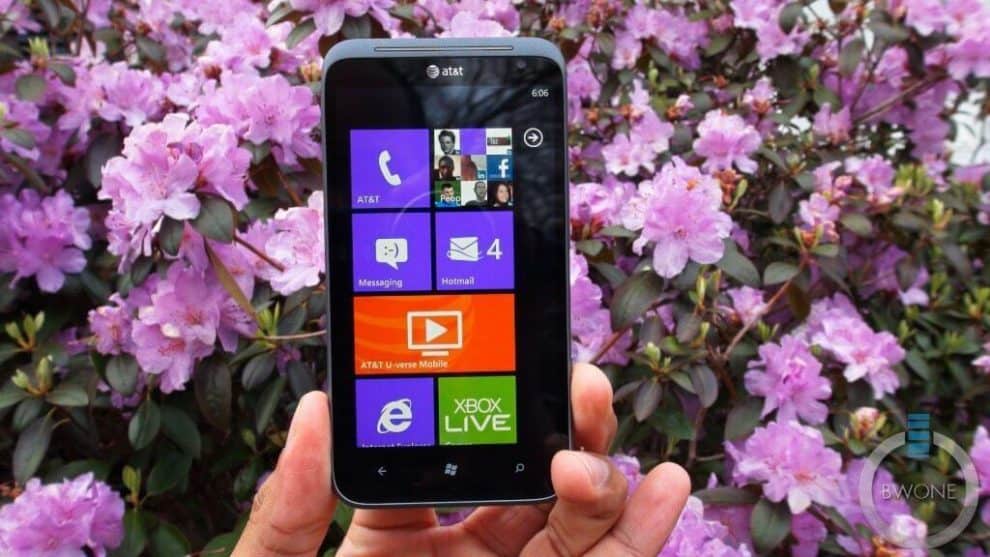























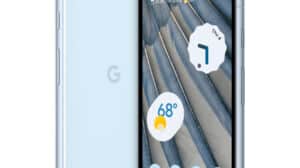


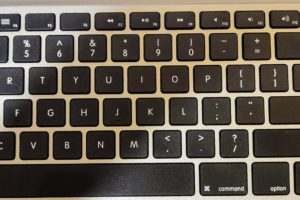
Comments