Google TV presents you with a very simple interface that is based on Android 2.1 Update 1. The menu is broken down into several sections which start off with Bookmarks, Applications, Spotlight, Most Visited, Queue, What’s On and Amazon VOD. Each section for the most part is pretty much what it says with Bookmarks you can save your favorite tv shows, sites and apps there for quick access. Applications will store all of your download apps when the Android market becomes available for Google TV. As for right now you are limited to the stock apps which are ok. Spotlight will highly features content and portals such as TBS which has a Google TV portal available for direct access to their content available for Google TV. Other networks will have portals available in the future. Your most viewed tracks your history within Google TV. Google Queue which will allow you to store content to watch later like podcast. What’s on sorts everything that is on TV and on the internet and allows you to search through them via folder to what you want to watch and Amazon On Demand will allow you to rent or buy movies right from Amazon.com. You can however add, subtract and re-arrange the menu to your liking. You can use the keyboard or the on-screen mouse to navigate through the menu.
You can also stream your content as well from your PC via the media player application. However it doesn’t currently play all formats and is limited to your most comment common files played are wmv, wma, mp3, mpg and some .mp4 files but that was here or there depending on the file and the file size but in the future more format support is coming. You can also plug in a USB drive and play content off of their as well.
The browser is your standard Google Chrome but does feel a bit slower as sites don’t seem optimized for it. Sites will come up but not at the speed you would expect. The OS takes advantage of YouTube Leanback when watching YouTube videos and you can check out the write up on that here and also check out the currently lacking Netflix app.
The top feature of course would be the search functionality which works wonderfully. The search is available with just a click of the button on the controller and will search across all mediums for the content you are looking for. If you are looking for a particular TV show it will bring up what channel its on, where you can buy the DVD, YouTube videos and websites if available. Its easy to say that this is the best search on a set-top box.
Another notable feature is the DVR capabilities with Dish network which I don’t currently have. Hopefully this feature will move to other providers and set-top boxes soon.
Overall Google TV is good and reminds me of MSN TV/Microsoft TV but a whole lot better in its initial start versus the latter. Without the Android Market not available yet it leaves a lot to be desired but also hopeful for the potential of how far the platform can go. I will say I feel Google TV is better build into the TV over the set-top box as you will need to use less controllers in that type of setup. Google TV is a good buy if you can afford it now and want to be an early adopter. But for others I would recommend waiting for the Android Market to open up first before getting Google TV.











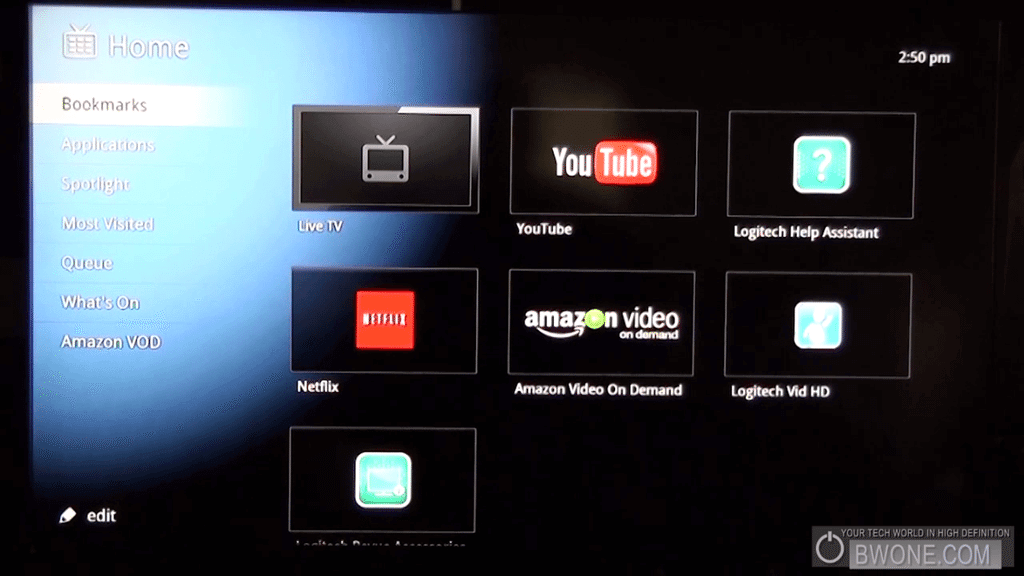



Have you ever considered publishing an e-book or guest authoring on other websites?
I have a blog based upon on the same topics you discuss
and would really like to have you share some stories/information. I know my readers would value your work.
If you are even remotely interested, feel free to send
me an email.