So I decided to spend two weeks with the One M8 from HTC as my daily driver and want to share my thoughts on it coming from my perspective as a power user. This will be my own thoughts and opinions on the One M8 outside of a normal more general review which we have up here if you want to take a look (Review). This is my first experience doing more of a real world challenge then my standard review style. So we’ll see how this goes and if goes well we will have more postings like this. To let you know my usage as a power users. I make a few calls a day, check around 3 e-mail accounts setup to push new e-mail as soon as they come in. I have Facebook, Twitter, Google+, YouTube, Pinterest setup with a few casual games and web browsing and listen to music using Google Play Music with standard headphones and Bluetooth headphones. Now with all that said. Let’s get this show on the road and talk about my 2 weeks with the One M8
The One M8 is one of the best designed phones today!
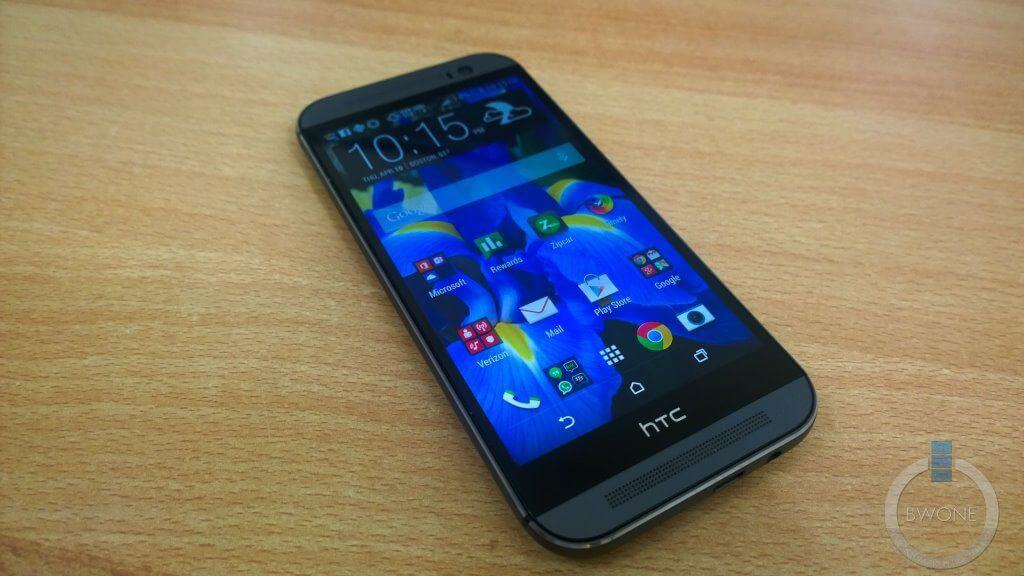
The One M8 feel is solid but slippery at the same time. While all metal feels great in the hand and it felt like a phone that I want to show off to friends. The One M8 reminds me of the feel of the HTC One S from a couple of years ago (Review). But being all metal can make the phone slippery and a bit hard to grip. If your hands are cold the phone feels like it’s going to slip right out of your hand. While that can be solved by getting a case but I’m not really a fan of cases on my phone. I think with the unibody design with the metal going all the way to the sides of the phone and rounding it off make it a bit slippery on the grip. If there was polycarbonate or some other material or ridges on the sides would help. I’m also not the biggest fan of that HTC logo chin on the bottom of the screen right about the speakers. I think it takes up space where you could have extended the screen size a bit more. Also not a fan of the power button at the top and the headphone jack at the bottom. It gets in the way big time when I’m typing and listening to music through wired headphones at the same time on the One M8. These are however just a few minor grips to what is a truly amazing built phone.
The Software Experience is fast yet inconsistent

HTC has once again revamped Sense UI and we are now on version 6 of Sense UI which is based on Android 4.4.2 Kit Kat. The software is very responsive and feel smooth. The ability to remove HTC Blinkfeed to whatever position on the home screen or get rid of it all together is something I’m very happy to see. While using the One M8 I actually left it on and did check it now and then. It had my social media accounts and it was nice to look at now and then but not something I would fully use. I like the option being able to choose the color accents for the UI. It’s a nice personal touch that reminds me of what you get in Windows Phone when you change the color of the tiles. It’s a nice addition that I would have like to see more of it in the UI elements. Adding gestures controls to turn the phone on and unlock is very cool and makes up for what I feel is poor button placement where the power button is. I like that they included in a more subtle way and work a lot more often than not.
One of my biggest grips is the inconsistent software experience when it comes to the overall look. There are so many elements from older versions of Sense and even some it feels TouchFlo 3D going back to Windows Mobile. So your probably wondering what I mean. Well it has to do with just the different looks when you’re in different core apps and screens in sense. Like such as the home screen feels like a different UI design then from the app drawer which for some reason HTC still feels scrolling up and down for apps is a good idea (it will recognize swipes from left to right but it still goes up and down). When you go into calendar, contacts (which I’ll get into how useless contacts is in HTC Sense), gallery and calculator, they each share some similarities but then have different color elements which none of them match each other or the color accent you chose and don’t match the app drawer or home screen.
The notification panel looks more like stock android and doesn’t match other elements of the Sense and when you tap on connections for Bluetooth or Wi-Fi the menu doesn’t automatically pop up to choose connections it does have a small menu button to get to that section but it’s another step to get to the connection and takes you out of the quick access and into the settings panel which defeats the purpose of the quick access in the notifications. Then there is the camera UI which looks nothing like anything else in the Sense software experience.
I know this sounds like a lot of nit picking but it something HTC needs to focus on. For example look at the user experience in iOS for iPhone, Touch Wiz for Samsung Galaxy devices, Metro aka Modern UI for Windows and the stock android experience you find in Nexus devices from Google. They all have consistent UI experiences throughout the device. Users recognize an experience which keeps them buying smartphones, tablets and devices within it. They know when the pick up an iPhone with iOS they are getting a iPhone experience, when you get a Samsung device you are getting a “Galaxy experience” and with stock android you’re getting a “Google Experience” I think you get the idea. And while none of them are perfect they are doing a better job than HTC with Sense with this.
I think HTC should look at highlighting more of the accent color choices and pushing that throughout the whole Sense experience. It would be cool if it did something like Windows 8 and chance the accent colors to match the wallpaper you have. That’s something that’s not on the smartphone right now that would be a great element. I also think HTC need to drop the name Sense. It’s just ran its course and hasn’t been a favorable name. I think they should name it HTC Flow, taking an element from the old TouchFlo name back in the day. The UI does have great elements and has a “flow” to it but it needs to get the look and design consistent throughout which if HTC does they will have their own “Flow Experience”
I do have to add one extra note of how useless the Contacts section is. Anytime I try to search for a contact in their it doesn’t find it. It has to load up each time and sometimes it slow to load or shows a bunch of suggested links for it to only show that there is nothing to link in your contacts. It maddening and needs to be fixed with a software update ASAP.
The Duo Camera is average but flashes moments of greatness

The camera experience for me on the One M8 for the most part was just a bit better than average. While the camera interface is cleaner than in the past it still a pain to get to some of the settings. Like in our review (link) and Duo Camera photo sample post (link) the camera takes pretty decent picks even with the low 4 megapixel sensor. It’s going to be good for viewing pics on the phone and uploading online but if you want to zoom in and do any edits you’ll start to see the limitations.
I almost gave up on this camera completely until I got this one great shot below in low light when out with some friends. I have to give the Duo Camera some credit for how well that photo came out.
I didn’t do too much with HTC Zoe or with the photo stories that are auto created in the library. While they are features that work it’s not something I’d really look to use.

See more sample photos here (link)
Battery Life, HTC Boomsound & Display make the One M8 a Solid Package

Battery life is excellent on the One M8. I push my phone heavy through the day and I’m able get through find without needed to charge. I’ve gone several nights forgetting to put the phone on a charger and it’s been find the next morning with solid standby time. It can be slow to charge depending on what charger you are using. I was using the one it came with and it seemed to take a lot longer to charge versus the Samsung chargers I used instead which were charging the HTC One M8 a lot faster.
HTC Boomsound is in a league of its own when it comes to audio on a smartphone. To put it simply nothing out there compares. The quality is excellent when you are listening through the front speakers and when on headphones it does add a nice kick of bass and overall enhancement to your music. It worked find using Google Play Music. You can turn it on or off when on wired headphones but it doesn’t work for Bluetooth audio devices and can’t be turned off when just using the front facing speakers.
The display is 5 inches using Super LCD 3 technology which is good for viewing most video and pictures. I am personally more of a fan of AMOLED displays which have a more color pop to them but for most people the One M8 display is going to be just fine for them and I didn’t have too many issues outside of it not easy to view in direct sunlight but not many phones are good at that.
Yes I can recommend the HTC One M8
I can recommend the HTC One M8 as a phone for a power user. It checks all the boxes needed and will be good for a lot of users. I don’t seem myself using it as a personal device for too much longer as I prefer larger displays these days and some of the Sense elements just annoy me a bit too much personally. But if you asked me “Looking over the small gripes you have with it would you recommend picking up an HTC One M8?” I can’t help but say yes it’s going to be a great phone for you that should last you a good long time.















After I originally commented I appear to have clicked the -Notify me when new comments are added- checkbox and from now on every time a comment is added I receive 4 emails with the same comment. There has to be a means you are able to remove me from that service? Thank you!
libbyslibrary https://libbyslibrary.tumblr.com/